
How to add SEO tags to the Next.js website?
When it comes to optimizing your Next.js website, SEO tags are your best friend. These tags help search engines understand your site's content, improving its visibility and ranking. Let's dive into the essential steps you need to take to implement SEO tags effectively.
Search Engine Optimization (SEO) tags are essential elements that help search engines understand the content and structure of your website. These tags provide valuable information about your web pages, enabling search engines to crawl, index, and rank them effectively. Optimizing your SEO tags, you can improve your website's visibility, attract more organic traffic, and enhance the overall user experience.

Next.js and its benefits for SEO
Next.js is a popular React framework developed by Vercel (formerly Zeit) that simplifies the process of building server-rendered React applications. It combines the benefits of server-side rendering (SSR) and static site generation (SSG), resulting in faster initial load times, improved SEO performance, and enhanced user experiences.
One of the key advantages of Next.js for SEO is its ability to generate static HTML files during the build process. This approach ensures that search engines can easily crawl and index your website's content, as opposed to traditional single-page applications (SPAs) that rely solely on client-side rendering, which can be challenging for search engines to understand.
Additionally, Next.js provides built-in support for various SEO best practices, such as automatic code splitting, optimized image loading, and server-side rendering for improved performance. These features contribute to a better user experience, which is a crucial factor in search engine rankings.
The role of SEO tags in optimizing a Next.js website
While Next.js offers inherent SEO benefits, optimizing your website's SEO tags is still essential to maximize its visibility and search engine rankings. Properly configured SEO tags ensure that search engines can accurately understand and represent your website's content in search results, making it more appealing to potential visitors.
By implementing SEO tags in your Next.js website, you can:
Improve click-through rates: Compelling meta titles and descriptions can entice users to click on your search results, increasing traffic to your website.
Enhance content relevance: Strategically placed keywords in your tags help search engines better understand the context and relevance of your content, improving its ranking for targeted searches.
Provide structured data: Incorporating schema.org markup allows search engines to display rich snippets, such as ratings, reviews, and product information, making your search results more visually appealing and informative.
Optimize social sharing: Open Graph and Twitter Card tags ensure that your content is properly displayed when shared on social media platforms, potentially increasing engagement and reach.
The power of SEO tags in your Next.js website, you can effectively communicate your content's value to search engines and users, ultimately driving more qualified traffic and improving your online visibility.
Types of SEO tags and their functions
SEO tags come in various forms, each serving a specific purpose in optimizing your website's visibility and user experience. Here are some of the most commonly used SEO tags and their functions:
Title Tag: The title tag is one of the most critical SEO elements, as it represents the title of your web page in search results. It should accurately describe the page's content while incorporating relevant keywords.
Meta Description Tag: The meta description tag provides a brief summary of your web page's content, which is often displayed in search results below the page title. A well-crafted meta description can entice users to click on your listing, improving click-through rates.
Heading Tags (H1, H2, H3, etc.): Heading tags help structure your content and communicate its hierarchy to search engines. They should be used strategically to highlight the main topics and subtopics of your page.
Image Alt Text: Alt text provides a textual description of images, which is essential for accessibility and SEO purposes. Search engines use alt text to understand the context and relevance of images on your web pages.
Canonical Tags: Canonical tags help prevent duplicate content issues by specifying the preferred version of a web page when multiple versions exist, ensuring that search engines index the correct version.
Open Graph and Twitter Card Tags: These tags control how your content is displayed when shared on social media platforms like Facebook and Twitter, improving visibility and engagement.
Schema.org Markup: Schema.org is a structured data markup that helps search engines better understand the context and relationships within your content, enabling them to display rich snippets and enhanced search results.
Robots Meta Tag: The robots meta tag provides instructions to search engine crawlers on how to handle your web pages, allowing you to control indexing and crawling behavior.
Understanding the functions of these SEO tags and implementing them effectively, you can optimize your Next.js website for better search engine visibility, user experience, and overall online performance.
Understanding SEO Tags
Before we begin, let’s clarify what SEO tags are. These include:
- Title Tags: Define the title of your webpage.
- Meta Descriptions: Summarize your content for search engines and users.
- Canonical Tags: Prevent duplicate content issues by specifying the preferred URL.
- Open Graph Tags: Optimize content sharing on social media platforms.
- Twitter Cards: Customize how your pages appear on Twitter.
- Heading Tags (H1-H6): Structure your content logically.
These tags communicate with search engines to highlight the relevance and structure of your content. Without them, your website might be overlooked, regardless of how great your content is.
Adding SEO Tags in Next.js
Next.js provides several methods for adding SEO tags. You’ll primarily use the Head component from Next.js or third-party libraries like next-seo.
Using the Head Component
The built-in Head component is your go-to for adding custom SEO tags. Here’s how you can get started:
-
Import the
HeadComponent:import Head from "next/head"; -
Add Tags in Your Component:
In your page component, wrap the desired SEO tags inside the
Headcomponent.export default function HomePage() { return ( <> <Head> <title>Your Page Title</title> <meta name="description" content="Your page description here." /> <meta name="viewport" content="width=device-width, initial-scale=1" /> <link rel="canonical" href="https://yourwebsite.com" /> </Head> <main> <h1>Welcome to My Next.js Website</h1> <p>This is an example page.</p> </main> </> ); }
This approach is straightforward and works perfectly for individual pages.
Using next-seo
For more advanced and reusable setups, the next-seo library is an excellent choice. It simplifies managing SEO tags across multiple pages.
-
Install the Library:
npm install next-seo -
Configure Default SEO Settings:
Create a
next-seo.config.jsfile in your project’s root directory:const defaultSEO = { title: "Default Title", description: "This is the default description for all pages.", openGraph: { type: "website", locale: "en_US", url: "https://yourwebsite.com", siteName: "Your Website Name", }, twitter: { handle: "@twitterhandle", site: "@twitterhandle", cardType: "summary_large_image", }, }; export default defaultSEO; -
Implement the Configuration:
Use the
NextSeocomponent from the library in your pages:import { NextSeo } from "next-seo"; import SEO from "../next-seo.config"; export default function HomePage() { return ( <> <NextSeo {...SEO} /> <main> <h1>Welcome to My Next.js Website</h1> <p>This is an example page.</p> </main> </> ); }
This approach ensures consistency across your website.
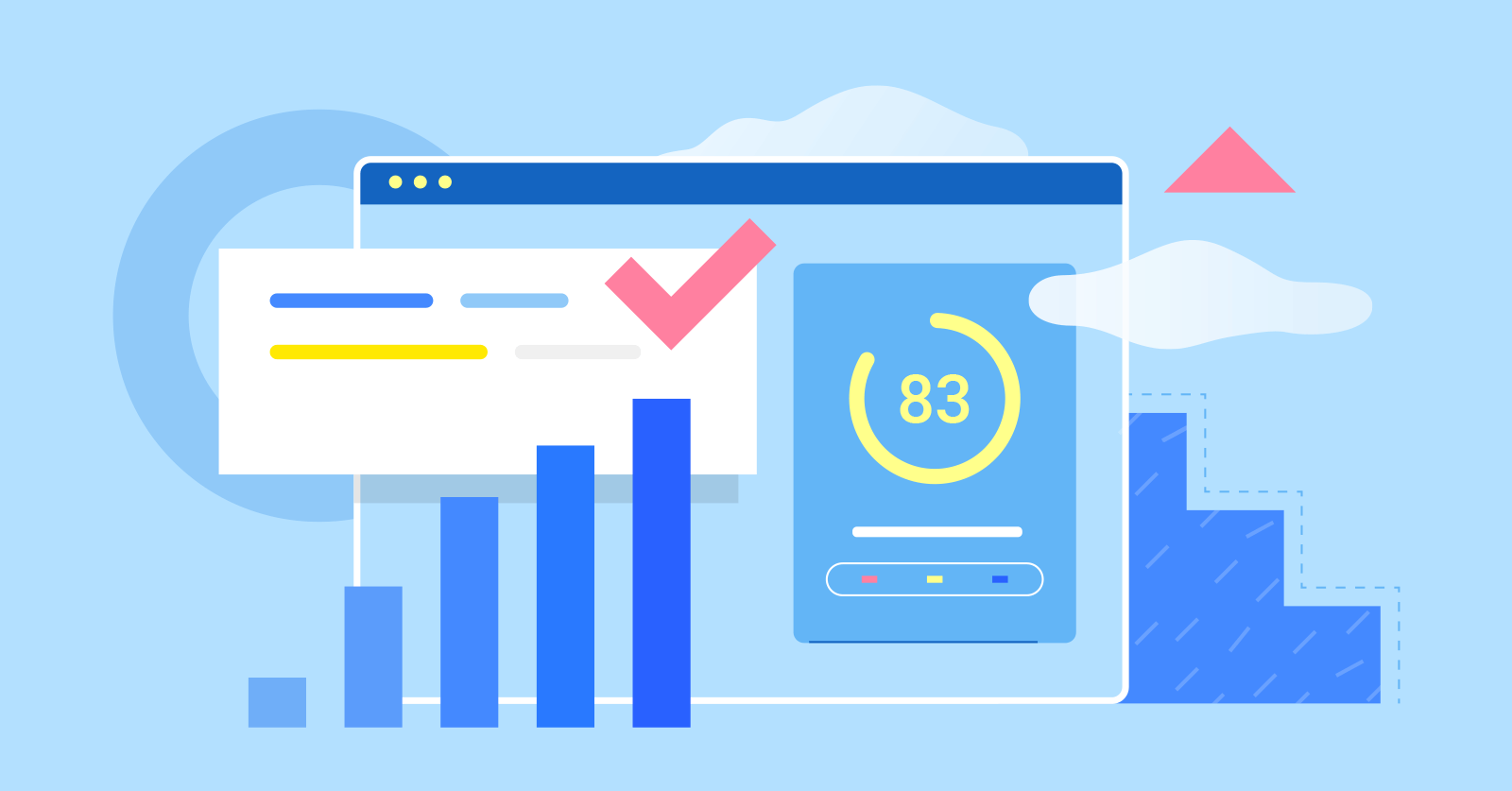
Enhancing Tags for Better SEO
Adding tags is just the first step. Optimizing them can make all the difference.
Title Tags
Your title tag should be concise and compelling. Include the primary keyword and limit the length to 50-60 characters.
Meta Descriptions
Write unique meta descriptions for each page. Keep them under 160 characters and use action-oriented language.
Canonical Tags
If you have duplicate content across different URLs, use canonical tags to specify the original source. This prevents search engines from penalizing your site for duplicate content.
<link rel="canonical" href="https://yourwebsite.com/unique-page" />
Open Graph and Twitter Tags
Social sharing can drive traffic to your website. Here’s an example of how to include Open Graph and Twitter tags:
<Head>
<meta property="og:title" content="Your Page Title" />
<meta property="og:description" content="Your Page Description" />
<meta property="og:image" content="https://yourwebsite.com/image.jpg" />
<meta property="og:url" content="https://yourwebsite.com" />
<meta name="twitter:card" content="summary_large_image" />
<meta name="twitter:title" content="Your Page Title" />
<meta name="twitter:description" content="Your Page Description" />
<meta name="twitter:image" content="https://yourwebsite.com/image.jpg" />
</Head>

Dynamic SEO Tags
If your website has dynamic content, you’ll want to generate SEO tags dynamically. This is where Next.js shines with server-side rendering (SSR) and static site generation (SSG).
Server-Side Rendering
Use getServerSideProps to fetch data and generate tags dynamically:
export async function getServerSideProps() {
const data = await fetchDataFromAPI();
return {
props: {
seoData: data.seo,
},
};
}
export default function Page({ seoData }) {
return (
<Head>
<title>{seoData.title}</title>
<meta name="description" content={seoData.description} />
</Head>
);
}
Static Site Generation
Similarly, use getStaticProps for static sites:
export async function getStaticProps() {
const data = await fetchDataFromAPI();
return {
props: {
seoData: data.seo,
},
};
}
export default function Page({ seoData }) {
return (
<Head>
<title>{seoData.title}</title>
<meta name="description" content={seoData.description} />
</Head>
);
}
Best practices for adding SEO tags to a Next.js website
Incorporating SEO tags into your Next.js website requires a strategic approach to ensure optimal results. Here are some best practices to follow:
Prioritize Relevant and Unique Content: Create high-quality, unique, and engaging content that provides value to your target audience. This will not only improve user experience but also help search engines better understand and rank your website.
Optimize Title and Meta Description Tags: Craft compelling and keyword-rich titles and meta descriptions that accurately represent your page's content and entice users to click on your search results.
Utilize Heading Tags Strategically: Structure your content using appropriate heading tags (H1, H2, H3, etc.) to convey the hierarchy and importance of different sections, making it easier for search engines and users to navigate your content.
Implement Schema.org Markup: Incorporate schema.org markup to provide search engines with structured data about your website's content, enabling rich snippets and enhanced search results.
Optimize Images and Media: Include descriptive alt text for images and transcripts or captions for multimedia content to improve accessibility and SEO.
Leverage Social Media Tags: Implement Open Graph and Twitter Card tags to ensure your content is displayed correctly when shared on social media platforms, potentially increasing engagement and reach.
Monitor and Analyze Performance: Regularly monitor your website's search engine performance using tools like Google Search Console and analytics platforms. Analyze the data to identify areas for improvement and adjust your SEO strategy accordingly.
Stay Up-to-Date with Best Practices: Search engine algorithms and guidelines are constantly evolving, so it's crucial to stay informed about the latest SEO best practices and adapt your strategies accordingly.
Following these best practices, you can effectively optimize your Next.js website for search engines, improve user experience, and ultimately drive more qualified traffic to your online presence.
Testing and validating SEO tags on a Next.js website
After implementing SEO tags in your Next.js website, it's essential to test and validate their effectiveness to ensure they are working as intended. Here are some steps you can take to test and validate your SEO tags:
Use Browser Developer Tools: Modern web browsers come equipped with powerful developer tools that allow you to inspect the source code of your website. You can use these tools to verify that your SEO tags are correctly implemented and rendered in the HTML output.
Test with Online SEO Tools: Various online tools and browser extensions are available to analyze and validate your website's SEO tags. Tools like the Google Search Console, Screaming Frog SEO Spider, and SEO Site Checkup can provide valuable insights into your website's SEO performance and identify any issues with your tags.
Simulate Search Engine Crawling: Use tools like the Google Search Console's "Fetch as Google" feature or third-party crawlers like Screaming Frog to simulate how search engines crawl and render your website. This can help you identify any potential issues with your SEO tags that may affect search engine indexing and ranking.
Monitor Search Engine Results: Regularly monitor your website's search engine results to see how your pages are displayed and ranked. Pay attention to the title, meta description, and any rich snippets or structured data that appear in the search results. If you notice any discrepancies or issues, you may need to revisit and refine your SEO tag implementation.
Conduct A/B Testing: Consider running A/B tests to compare the performance of different SEO tag variations. This can help you identify the most effective tags for improving click-through rates, user engagement, and overall search engine visibility.
Stay Up-to-Date with SEO Best Practices: Search engine algorithms and guidelines are constantly evolving, so it's crucial to stay informed about the latest SEO best practices and adjust your testing and validation strategies accordingly.
Regularly testing and validating your SEO tags, you can ensure that your Next.js website is optimized for search engines and providing the best possible user experience to your visitors.
Common SEO tag mistakes to avoid in Next.js
While implementing SEO tags in your Next.js website, it's essential to be aware of common mistakes that can negatively impact your website's search engine visibility and user experience. Here are some common pitfalls to avoid:
Duplicate or Missing Title and Meta Description Tags: Failing to provide unique and relevant title and meta description tags for each page can lead to duplicate content issues or missing information in search results, potentially confusing users and affecting click-through rates.
Keyword Stuffing: Overusing keywords in your SEO tags can be seen as an attempt to manipulate search engine rankings and may result in penalties or lower rankings. Instead, focus on using relevant keywords naturally and providing valuable, informative content.
Neglecting Image Optimization: Forgetting to include alt text for images or failing to optimize image file sizes can negatively impact both accessibility and page load times, which are important factors for both users and search engines.
Inconsistent or Misleading Information: Providing inconsistent or misleading information in your SEO tags can damage user trust and potentially lead to penalties from search engines for attempting to deceive users.
Ignoring Structured Data Markup: Neglecting to implement structured data markup, such as schema.org, can result in missed opportunities for rich snippets and enhanced search result displays, which can improve click-through rates and user engagement.
Overlooking Mobile Optimization: With the increasing prevalence of mobile device usage, failing to optimize your website and SEO tags for mobile devices can lead to poor user experiences and lower search engine rankings on mobile platforms.
Disregarding Accessibility Guidelines: Neglecting accessibility best practices, such as providing alternative text for images and ensuring proper heading structure, can negatively impact both user experience and search engine crawlability.
Failing to Monitor and Analyze Performance: Neglecting to regularly monitor and analyze your website's search engine performance can make it difficult to identify and address issues or opportunities for improvement in your SEO tag implementation.
Being aware of these common mistakes and taking proactive measures to avoid them, you can ensure that your Next.js website's SEO tags are optimized for maximum search engine visibility and user engagement.
Tools and resources for optimizing SEO tags in Next.js
To streamline the process of optimizing SEO tags in your Next.js website, you can leverage a variety of tools and resources. Here are some useful tools and resources to consider:
Next SEO: Next SEO is a popular third-party library that simplifies the process of adding SEO tags to your Next.js application. It provides a user-friendly API and supports a wide range of SEO features, including Open Graph, Twitter Cards, and structured data.
Google Search Console: Google Search Console is a free tool provided by Google that allows you to monitor your website's performance in Google search results. It provides valuable insights into issues related to crawling, indexing, and SEO tags, helping you identify and resolve potential problems.
Bing Webmaster Tools: Similar to Google Search Console, Bing Webmaster Tools is a free service offered by Microsoft that helps you monitor your website's performance on the Bing search engine. It provides valuable data and insights for optimizing your SEO tags and content.
SEO Auditing Tools: There are various SEO auditing tools available, both free and paid, that can help you analyze your website's SEO performance, including the implementation of SEO tags. Some popular options include Screaming Frog, Ahrefs, and SEMrush.
Schema.org Markup Documentation: The official Schema.org website provides comprehensive documentation and guidelines for implementing structured data markup. Refer to their documentation to ensure you're correctly implementing structured data for your specific content types.
Online SEO Communities and Forums: Engaging with online SEO communities and forums can be a valuable resource for staying up-to-date with the latest best practices, techniques, and industry trends related to SEO tags and optimization.
SEO Blogs and Podcasts: Subscribe to reputable SEO blogs and podcasts to stay informed about the latest developments, strategies, and case studies related to SEO tag optimization and overall search engine optimization.
These tools and resources, you can streamline the process of optimizing your Next.js website's SEO tags, ensuring that your content is properly optimized and visible to search engines and users alike.
If you're looking to take your Next.js website's search engine optimization to the next level, consider partnering with our team of SEO experts. We specialize in optimizing Next.js websites for maximum visibility and organic traffic growth. Contact us today to schedule a consultation and learn how we can help boost your website's search engine rankings and drive more qualified leads to your business.
Frequently Asked Questions (FAQ) about adding SEO tags to a Next.js website
SEO tags, like title tags, meta descriptions, and Open Graph tags, help search engines understand your webpage content. They improve your site's visibility, ranking, and user engagement by providing relevant information.
You can use the Head component from Next.js:
import Head from "next/head";
export default function Page() {
return (
<Head>
<title>Page Title</title>
<meta name="description" content="Page description here." />
</Head>
);
}
Yes, using a library like next-seo allows you to set default SEO configurations and reuse them across pages. It streamlines your workflow and ensures consistency.
Add Open Graph tags using the Head component:
<Head>
<meta property="og:title" content="Your Page Title" />
<meta property="og:description" content="Your Page Description" />
<meta property="og:image" content="https://yourwebsite.com/image.jpg" />
</Head>
- Server-side (SSR): Tags are generated dynamically for each request using
getServerSideProps. - Static (SSG): Tags are pre-generated at build time using
getStaticProps.
Use canonical tags to specify the preferred URL for a page. Add this in the Head component:
<link rel="canonical" href="https://yourwebsite.com/unique-page" />
Fetch blog-specific data in getStaticProps or getServerSideProps and use it to populate tags dynamically:
<Head>
<title>{blog.title}</title>
<meta name="description" content={blog.description} />
</Head>
Yes, you can use the Head component to add JSON-LD structured data:
<Head>
<script type="application/ld+json">
{JSON.stringify({
"@context": "https://schema.org",
"@type": "WebPage",
name: "Your Page Name",
})}
</script>
</Head>
Tools like Google Search Console, Lighthouse, and third-party platforms like Ahrefs or SEMrush help analyze and monitor your site's SEO performance.
If implemented correctly, SEO tags won’t significantly impact page performance. Avoid redundant tags and ensure your code is clean and optimized for fast loading.
Conclusion
Optimizing SEO tags is a crucial aspect of ensuring the success of your Next.js website. By implementing and properly utilizing SEO tags, you can significantly improve your website's visibility and ranking in search engine results, ultimately driving more organic traffic and potential leads or customers to your business.
SEO tags provide valuable metadata that helps search engines understand the context and relevance of your website's content. By following best practices and adhering to industry standards, you can ensure that your SEO tags are accurately conveying the intended information to search engines and users alike.
While Next.js provides a solid foundation for building SEO-friendly web applications, the effective implementation of SEO tags is essential to fully leverage the framework's capabilities. By investing time and effort into optimizing your SEO tags, you can stay ahead of the competition and position your Next.js website for long-term success in the ever-evolving digital landscape.
Remember, SEO is an ongoing process, and it's crucial to regularly audit, test, and update your SEO tags to ensure they remain accurate and relevant as your website's content evolves. By staying vigilant and leveraging the right tools and resources, you can effectively optimize your Next.js website's SEO tags, ultimately driving increased visibility, engagement, and business growth.
Here are some useful references for learning more about adding SEO tags to a Next.js website:
1. Next.js Official Documentation
- Topic: Learn about the
Headcomponent and its usage for managing SEO. - Link: Next.js Head Component
2. next-seo Documentation
- Topic: Explore the features and setup for the
next-seolibrary to manage SEO efficiently. - Link: next-seo on GitHub
3. Google Search Central
- Topic: Understand how search engines work and best practices for optimizing your website for Google Search.
- Link: Google SEO Starter Guide
4. Open Graph Protocol
- Topic: Learn about Open Graph tags and how to use them to enhance social sharing.
- Link: Open Graph Protocol
5. Twitter Developer Documentation
- Topic: Customize Twitter cards to control how your pages appear when shared on Twitter.
- Link: Twitter Cards Guide
6. Schema.org
- Topic: Implement structured data (JSON-LD) to enhance search engine understanding of your content.
- Link: Schema.org Introduction
7. Google Lighthouse
- Topic: Test your website’s SEO performance directly in Chrome DevTools.
- Link: Lighthouse Overview
8. Moz Blog
- Topic: Dive deeper into SEO concepts and trends with actionable advice from SEO experts.
- Link: Moz Blog on SEO
9. Ahrefs Blog
- Topic: Comprehensive guides and tips for improving your website's SEO strategies.
- Link: Ahrefs Blog
10. SEMrush Knowledge Base
- Topic: Learn SEO best practices and techniques for optimizing your website’s visibility.
- Link: SEMrush Academy





