
What is getServerSideProps in Next.js?
In the ever-evolving landscape of web development, Next.js has emerged as a game-changer for building high-performance React applications. Developed by Vercel (formerly Zeit), Next.js is a React framework that simplifies the process of creating server-rendered React applications. With its powerful features and seamless integration with React, Next.js has become a popular choice among developers worldwide.
One of the standout features of Next.js is its ability to handle server-side rendering (SSR) out of the box. SSR is a technique that generates the initial HTML on the server, ensuring faster load times and better search engine optimization (SEO). Additionally, Next.js offers static site generation (SSG), which allows you to pre-render pages at build time, resulting in lightning-fast page loads.

What is getServerSideProps in Next.js?
getServerSideProps is a powerful function in Next.js that enables you to fetch data on the server-side before rendering a page. This function is executed on the server for every request, ensuring that your page always displays the most up-to-date data. By leveraging getServerSideProps, you can easily fetch data from APIs, databases, or other external sources and pass it as props to your React components.
The Basics: What is getServerSideProps?
Imagine you're building a dynamic web page that needs to display up-to-date data every time a user visits. This could be anything from fetching the latest blog posts to retrieving user-specific data. Now, you might be thinking, "How can I ensure this data is always fresh and accurate without compromising performance?"
That's where getServerSideProps comes into play. In simple terms, getServerSideProps is a function provided by Next.js that runs on the server side every time a request is made to your page. This means that it allows you to fetch data on the server, and then pass that data as props to your page component. When the page loads in the user's browser, it already has all the data it needs, thanks to the server's work.
How does getServerSideProps work?
The getServerSideProps function is an asynchronous function that runs on the server-side during the request lifecycle. It allows you to fetch data from external sources and return an object containing the fetched data. This object is then passed as props to the corresponding page component, enabling you to render dynamic content based on the fetched data. Here's a simplified example of how getServerSideProps works:
- A user visits a page in your Next.js application.
- Next.js identifies the page component and executes the getServerSideProps function on the server.
- Within the getServerSideProps function, you can perform data fetching operations, such as making API calls or querying a database.
- Once the data is fetched, you return an object containing the fetched data from the getServerSideProps function.
- Next.js receives the returned object and passes it as props to the corresponding page component.
- The page component renders with the fetched data, providing a seamless user experience.
Why Should You Use getServerSideProps?
Now, you might be asking yourself, “Why should I bother with getServerSideProps when I can fetch data directly in my component using something like useEffect?” Good question! The key difference here is where and when the data fetching happens.
-
Server-Side Rendering (SSR): When you use
getServerSideProps, you're leveraging SSR, which means the data is fetched on the server before the page is sent to the browser. This is particularly useful when you need to ensure that the content is ready and SEO-friendly, as search engines can easily crawl your fully rendered page. -
Fresh Data on Every Request: Since
getServerSidePropsruns on every request, you can be confident that your users are seeing the most up-to-date information every time they load the page. -
Better User Experience: By pre-fetching data on the server, you reduce the amount of time your users spend waiting for content to load. The page is sent with all the necessary data, making the experience feel faster and more seamless.
Advantages of using getServerSideProps
Utilizing getServerSideProps in your Next.js application offers several advantages:
- Server-side Rendering (SSR): By fetching data on the server-side, you ensure that your pages are rendered with the initial data, resulting in faster load times and improved SEO.
- Dynamic Content: getServerSideProps allows you to fetch dynamic data on every request, ensuring that your users always see the most up-to-date information.
- Security: Since data fetching occurs on the server-side, sensitive information like API keys or database credentials can be securely stored and accessed without exposing them to the client-side code.
- Caching: Next.js automatically caches the rendered pages, reducing the server load and improving performance for subsequent requests.
Use cases of getServerSideProps in Next.js
getServerSideProps is particularly useful in scenarios where you need to fetch dynamic data that changes frequently or requires server-side processing. Here are some common use cases:
E-commerce Applications: Fetch product details, pricing, and inventory information from a database or external API. News and Blog Platforms: Fetch the latest articles, blog posts, or news updates from a content management system (CMS) or API.
User-specific Content: Fetch personalized data based on user authentication or preferences.
Real-time Data: Fetch live data from streaming services, stock tickers, or other real-time data sources.
Server-side Rendering (SSR): Ensure that your pages are rendered with the initial data for better performance and SEO.

How to Use getServerSideProps in Your Next.js Project
Alright, let’s get into the practical side of things. How do you actually implement getServerSideProps in your Next.js project?
First, you'll need to export a function called getServerSideProps from your page component. Here’s a basic example:
export async function getServerSideProps(context) {
// Fetch data from an API or perform some server-side logic
const res = await fetch("https://api.example.com/data");
const data = await res.json();
// Return the data as props to the page component
return {
props: {
data, // Will be passed to the page component as props
},
};
}
export default function MyPage({ data }) {
return (
<div>
<h1>My Server-Side Rendered Page</h1>
<pre>{JSON.stringify(data, null, 2)}</pre>
</div>
);
}
In this example, we’re fetching data from an external API. The getServerSideProps function waits for the data to be fetched, then passes it as props to the page component. When the user visits this page, they'll see the data already rendered, without any client-side fetching needed.
Important Things to Keep in Mind
Before you go ahead and start using getServerSideProps everywhere, there are a few important things you should consider:
-
Performance: While
getServerSidePropsensures fresh data, it can add overhead to your server because it runs on every request. For pages that don’t need to be updated with every visit, consider usinggetStaticPropsinstead, which generates static pages at build time. -
Caching: Since
getServerSidePropsruns on every request, Next.js doesn’t cache the result by default. However, you can leverage cache-control headers to manage caching if needed. -
API Calls: Be mindful of the API endpoints you call within
getServerSideProps. Since these calls happen on the server side, they can affect the overall performance of your page load time. -
Context Parameter: The
contextparameter passed togetServerSidePropsis pretty handy. It includes useful information like query parameters, request objects, and more. This can help you tailor the data-fetching logic based on the user's request.
Advanced Usage: Diving Deeper into getServerSideProps
Now that you’ve got the basics down, let’s explore some more advanced aspects of getServerSideProps. This will help you get the most out of this powerful function and fine-tune your data fetching to meet specific needs in your Next.js applications.
Accessing Request and Response Objects
One of the cool things about getServerSideProps is that it gives you access to the context parameter, which includes both the request (req) and response (res) objects. This can be incredibly useful if you need to do things like:
- Reading Cookies: You might want to check for specific cookies to determine user preferences or authentication status.
- Redirecting Users: Based on certain conditions, you may want to redirect users to different pages.
- Setting Headers: Sometimes, you might need to customize the headers sent with the response.
Let’s look at an example that uses these capabilities:
export async function getServerSideProps(context) {
const { req, res } = context;
// Example: Check for a specific cookie
const token = req.cookies["auth-token"];
if (!token) {
// If no token is found, redirect to the login page
return {
redirect: {
destination: "/login",
permanent: false,
},
};
}
// Example: Set a custom header
res.setHeader("X-Custom-Header", "my-custom-value");
// Fetch data as usual
const resData = await fetch("https://api.example.com/data");
const data = await resData.json();
return {
props: {
data,
},
};
}
In this snippet, we’re checking for an authentication token in the cookies. If it’s not there, we redirect the user to the login page. Additionally, we’re setting a custom header in the response. This level of control allows you to handle more complex scenarios directly within getServerSideProps.
Handling Errors Gracefully
When you're dealing with data fetching, there's always the chance that something could go wrong. Maybe the API is down, or perhaps the data returned isn’t what you expected. Whatever the case, handling errors gracefully is essential to maintaining a good user experience.
Let’s see how you can handle errors within getServerSideProps:
export async function getServerSideProps(context) {
try {
const res = await fetch("https://api.example.com/data");
// Check if the response is OK (status code 200)
if (!res.ok) {
throw new Error(`Failed to fetch data: ${res.status}`);
}
const data = await res.json();
return {
props: {
data,
},
};
} catch (error) {
console.error("Error fetching data:", error);
// Return an empty prop or an error page
return {
props: {
error: "Failed to load data",
},
};
}
}
export default function MyPage({ data, error }) {
if (error) {
return <div>Error: {error}</div>;
}
return (
<div>
<h1>My Server-Side Rendered Page</h1>
<pre>{JSON.stringify(data, null, 2)}</pre>
</div>
);
}
Here, we’re using a try...catch block to handle any potential errors during data fetching. If something goes wrong, we log the error and return a message as a prop. On the client side, we check for the error and display a user-friendly message instead of a broken page.
Combining getServerSideProps with Other Next.js Features
getServerSideProps doesn’t exist in isolation—you can combine it with other Next.js features to create even more powerful applications.
Using getServerSideProps with API Routes
If you have custom API routes in your Next.js application, you can call them directly from getServerSideProps. This is particularly useful when your API routes perform complex operations or interact with a database.
Example:
// pages/api/user.js
export default async function handler(req, res) {
const user = await getUserFromDatabase(req.query.id); // Hypothetical function
res.status(200).json(user);
}
// pages/profile.js
export async function getServerSideProps(context) {
const res = await fetch(`http://localhost:3000/api/user?id=${context.query.id}`);
const user = await res.json();
return {
props: {
user,
},
};
}
export default function Profile({ user }) {
return (
<div>
<h1>{user.name}'s Profile</h1>
<p>Email: {user.email}</p>
</div>
);
}
In this example, the profile page fetches user data from a custom API route during the server-side rendering process. This approach lets you centralize your data-fetching logic and reuse it across different parts of your application.
Dynamic Routing and getServerSideProps
When working with dynamic routes (like /product/[id]), getServerSideProps shines because it can use the route parameters to fetch the exact data needed for that page.
Example:
export async function getServerSideProps({ params }) {
const res = await fetch(`https://api.example.com/products/${params.id}`);
const product = await res.json();
return {
props: {
product,
},
};
}
export default function ProductPage({ product }) {
return (
<div>
<h1>{product.name}</h1>
<p>{product.description}</p>
<p>Price: ${product.price}</p>
</div>
);
}
Here, the params object gives us access to the dynamic route segment (id), allowing us to fetch and display the relevant product information.
When Not to Use getServerSideProps
As great as getServerSideProps is, it’s not always the right tool for the job. Here are a few scenarios where you might want to consider other approaches:
-
Static Content: If your page content doesn’t change often, consider using
getStaticPropsto generate the page at build time. This approach offers better performance since the page is served as static HTML. -
Client-Side Data Fetching: For interactive or highly dynamic content that depends on user interaction, client-side data fetching with
useEffectmight be more appropriate. This way, you can load initial data server-side and update it on the client side as needed. -
API-heavy Applications: If your application relies heavily on real-time or frequent API requests, using
getServerSidePropson every page load might introduce unnecessary complexity and server load. In such cases, combining client-side fetching with global state management (e.g., using Redux or React Query) could be more efficient.
Implementing getServerSideProps in your Next.js project
To implement getServerSideProps in your Next.js project, follow these steps:
- Create a new page component or navigate to an existing one.
- Define the getServerSideProps function as an asynchronous function within the page component file.
- Inside the getServerSideProps function, perform your data fetching operations (e.g., API calls, database queries).
- Return an object containing the fetched data from the getServerSideProps function.
- In the page component, access the fetched data through the props object passed by Next.js.
Here's an example of how you might implement getServerSideProps to fetch data from an external API:
// pages/posts.js
import axios from "axios";
export async function getServerSideProps() {
const response = await axios.get(
"https://jsonplaceholder.typicode.com/posts",
);
const posts = response.data;
return {
props: {
posts,
},
};
}
export default function Posts({ posts }) {
return (
<div>
<h1>Posts</h1>
<ul>
{posts.map((post) => (
<li key={post.id}>{post.title}</li>
))}
</ul>
</div>
);
}
In this example, the getServerSideProps function fetches posts from an external API using axios. The fetched posts are then returned as props, which are accessed and rendered in the Posts component.
Troubleshooting common issues with getServerSideProps
While working with getServerSideProps, you may encounter some common issues. Here are a few troubleshooting tips:
Data Fetching Errors: Ensure that your data fetching code is properly handling errors and providing appropriate error messages. You can use try-catch blocks or error handling libraries like axios to handle errors gracefully.
Stale Data: If you're experiencing stale data issues, ensure that you're properly handling caching and invalidation. You can use the revalidate option in getServerSideProps to control the caching behavior or implement custom caching strategies.
Performance Issues: If you're experiencing performance issues, consider optimizing your data fetching code and leveraging caching techniques. Additionally, you can use code splitting and lazy loading to improve the overall performance of your application.
Hydration Errors: In some cases, you may encounter hydration errors when using getServerSideProps with client-side data fetching. Ensure that you're not modifying the props received from getServerSideProps on the client-side and that your client-side data fetching code is properly handling server-rendered data.
Best practices for using getServerSideProps
To ensure efficient and maintainable use of getServerSideProps, follow these best practices:
Separate Concerns: Keep your data fetching logic separate from your component logic by creating dedicated functions or services for data fetching operations.
Error Handling: Implement proper error handling mechanisms to gracefully handle errors during data fetching and provide meaningful error messages to users.
Caching: Leverage Next.js's built-in caching mechanisms or implement custom caching strategies to improve performance and reduce server load.
Code Splitting: Use code splitting and lazy loading techniques to optimize the bundle size and improve the overall performance of your application.
Testing: Write comprehensive tests for your data fetching code and ensure that your application behaves as expected in different scenarios.
Security: Always handle sensitive information, such as API keys or database credentials, securely on the server-side and avoid exposing them in client-side code.
Alternatives to getServerSideProps in Next.js
While getServerSideProps is a powerful feature in Next.js, it's not the only option for fetching data. Next.js provides alternative methods for data fetching, each with its own advantages and use cases:
getStaticProps: This function allows you to fetch data at build time and generate static pages. It's suitable for scenarios where the data is rarely updated or doesn't require real-time updates.
Client-side Data Fetching: You can also fetch data on the client-side using React hooks like useState and useEffect. This approach is useful when you need to fetch data based on user interactions or when the data changes frequently.
Incremental Static Regeneration (ISR): This feature allows you to combine the benefits of static generation and server-side rendering. With ISR, you can statically generate pages while periodically regenerating them on the server to keep them up-to-date.
The choice between these methods depends on your specific requirements, such as the frequency of data updates, performance considerations, and the nature of your application.
FAQ: getServerSideProps in Next.js
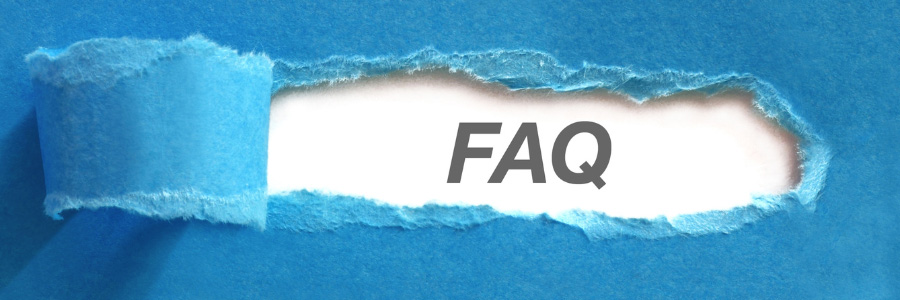
getServerSideProps is a function in Next.js that allows you to fetch data on the server side for a specific page. It runs every time a request is made to the page, ensuring that the data passed to the page component is always fresh.
You should use getServerSideProps when you need to render a page with up-to-date data on every request. This is particularly useful for pages that require dynamic content, like user-specific dashboards, real-time data displays, or pages that need to be SEO-friendly.
getServerSidePropsruns on every request, fetching fresh data each time.getStaticPropsruns at build time, generating static pages that can be served quickly without additional data fetching. UsegetStaticPropsfor content that doesn’t change often.
Yes! getServerSideProps works perfectly with dynamic routes. You can access route parameters via the context object to fetch data specific to the dynamic segment of the URL.
You can handle errors by wrapping your data-fetching logic in a try...catch block. If an error occurs, you can return a custom error message as a prop, or even redirect the user to an error page.
Absolutely. By returning a redirect object from getServerSideProps, you can redirect users to a different page. This is useful for authentication flows, where users may need to be redirected to a login page if they’re not authenticated.
Not necessarily. While it’s great for ensuring fresh data, getServerSideProps can add overhead to your server, as it runs on every request. For pages that don’t require real-time data or frequent updates, consider using getStaticProps or client-side data fetching instead.
Yes, you can call your custom API routes from within getServerSideProps to fetch data. This allows you to centralize your business logic in API routes while still benefiting from server-side rendering.
getServerSideProps is great for SEO because it ensures that the page is fully rendered with all data before it’s sent to the browser. This means search engines can easily crawl and index the content, improving your page’s visibility in search results.
Yes, the context object in getServerSideProps includes the req (request) object, which allows you to access cookies, session data, and other request-specific information.
Conclusion and final thoughts
Next.js's getServerSideProps is a powerful tool that enables you to fetch data on the server-side and render dynamic content in your React applications. By leveraging this feature, you can improve performance, enhance SEO, and provide a seamless user experience.
Throughout this comprehensive guide, we've explored the fundamentals of getServerSideProps, its advantages, use cases, implementation details, troubleshooting tips, and best practices. We've also discussed alternatives to getServerSideProps and when to consider them.
As you continue your journey with Next.js, remember to stay up-to-date with the latest developments and best practices. The web development landscape is constantly evolving, and Next.js is continuously improving to meet the changing needs of developers and users alike.
If you're looking to take your Next.js skills to the next level or need assistance with implementing getServerSideProps in your project, consider reaching out to me at https://sajjad.me/contact. I'm always excited to collaborate with fellow developers and help bring their ideas to life.
Useful Reference for getServerSideProps in Next.js
Here’s a list of resources and documentation that you might find helpful as you work with getServerSideProps in your Next.js projects:
1. Official Next.js Documentation on getServerSideProps:
The official documentation is the best place to start. It provides detailed explanations, examples, and best practices for using getServerSideProps.
2. Next.js Data Fetching Overview:
For a broader understanding of all the data fetching methods available in Next.js, this overview explains when to use getStaticProps, getServerSideProps, and client-side data fetching.
3. Next.js GitHub Repository:
Explore the official Next.js GitHub repository to see how getServerSideProps is implemented and how it fits into the overall framework.
4. Vercel Blog on Server-Side Rendering in Next.js:
Vercel, the creators of Next.js, often publish insightful articles on how to effectively use SSR with Next.js. This blog post covers the benefits and use cases of server-side rendering.
5. Advanced Patterns with getServerSideProps:
For more advanced use cases, this blog post dives into scenarios like handling authentication, caching strategies, and error handling with getServerSideProps.
6. Next.js Examples Repository:
The Next.js GitHub repository includes an examples directory with numerous projects demonstrating how to use getServerSideProps in various contexts.
7. CSS-Tricks Guide to Data Fetching in Next.js:
CSS-Tricks offers a beginner-friendly guide that compares getServerSideProps with other data fetching methods in Next.js.
8. Tutorial on Building a Full-Stack Application with Next.js:
This tutorial walks you through building a full-stack application using Next.js, with a focus on how to implement getServerSideProps for fetching data from a backend API.
These resources should give you a solid foundation and deeper insights into how to effectively use getServerSideProps in your Next.js projects. Whether you're looking for basic guidance or advanced techniques, these references cover a wide range of topics to help you along the way.





