
How does Next.js differ from Create React App?
In the world of modern web development, React.js has emerged as a dominant force due to its flexibility, performance, and extensive ecosystem. Two popular tools for building React applications are Next.js and Create React App (CRA). Both offer streamlined development experiences, but they have different approaches and features. In this article, we'll delve into the distinctions between Next.js and Create React App to help you understand which might be the better fit for your project.
Architecture
- Create React App (CRA): CRA is a toolchain provided by Facebook for quickly setting up React applications. It abstracts away much of the configuration, providing a single build dependency and a pre-configured development environment. CRA follows a single-page application (SPA) architecture.
- Next.js: Next.js is a React framework for building server-side rendered (SSR) and static web applications. It offers a hybrid architecture where you can choose between server-side rendering, client-side rendering, or static site generation (SSG). Next.js allows you to build traditional multi-page applications (MPA) or SPAs, depending on your needs.
Routing
- CRA: In Create React App, routing is typically handled using client-side routing libraries like React Router. It's responsible for managing the URL and rendering the appropriate components based on the route.
- Next.js: Next.js provides built-in routing capabilities. With file-based routing, you can create routes by simply adding files to the pages directory. Dynamic routes and nested routes are also supported out of the box, making complex routing scenarios easier to handle.
Server-Side Rendering (SSR) and Static Site Generation (SSG)
- CRA: By default, Create React App generates a single HTML file with JavaScript bundles injected. It relies on client-side rendering, which means that the initial render is done on the client's browser.
- Next.js: Next.js supports SSR and SSG out of the box. SSR renders the React components on the server and sends HTML to the client, improving performance and SEO. SSG allows you to pre-render pages at build time, resulting in faster page loads and improved SEO. You can choose the rendering method on a per-page basis in Next.js.
Data Fetching
- CRA: Data fetching in Create React App is typically done using client-side techniques such as AJAX requests or fetching data from APIs within the component lifecycle methods.
- Next.js: Next.js provides several methods for fetching data, including getServerSideProps, getStaticProps, and getInitialProps. These functions allow you to fetch data at build time, request time, or both, depending on your requirements. This makes data fetching more flexible and efficient, especially for SSR and SSG scenarios.
API Routes
- CRA: With Create React App, you typically need a separate server to handle API requests, which can be set up using Node.js, Express, or other backend frameworks.
- Next.js: Next.js includes an API routes feature, allowing you to create API endpoints directly within your Next.js application. These routes are server-side, meaning they execute on the server and are not bundled with the client-side code. This simplifies the development process by providing a unified development environment.
TypeScript Support
- CRA: Create React App supports TypeScript out of the box with minimal configuration required.
- Next.js: Next.js also provides excellent TypeScript support, allowing you to write both your React components and server-side code in TypeScript. The official documentation includes examples and guides for setting up TypeScript with Next.js.
Deployment
- CRA: When deploying Create React App applications, you typically deploy a static build to a hosting provider like Netlify, Vercel, or AWS S3.
- Next.js: Next.js applications can be deployed in various ways, including as static sites, serverless functions, or traditional servers. Vercel (formerly Zeit Now) is the recommended hosting platform for Next.js applications due to its seamless integration and support for SSR and SSG.
Performance
- CRA: Create React App primarily relies on client-side rendering, where the initial HTML is minimal and JavaScript bundles are loaded to render the page on the client's browser. While this approach provides fast initial page loads, it may result in slower perceived performance, especially on slower devices or networks.
- Next.js: Next.js offers server-side rendering (SSR) and static site generation (SSG), both of which can significantly improve performance. SSR sends pre-rendered HTML to the client, reducing the time to first paint and improving SEO. SSG generates static HTML files at build time, enabling even faster page loads and reducing server load. Next.js also supports client-side rendering for dynamic content, providing flexibility to choose the most suitable rendering method for each page.
SEO (Search Engine Optimization)
- CRA: Create React App applications typically require additional effort to implement server-side rendering for SEO purposes. Since the initial HTML is minimal and JavaScript-dependent, search engine crawlers may have difficulty indexing the content, leading to suboptimal SEO performance.
- Next.js: Next.js excels in SEO due to its built-in support for server-side rendering and static site generation. By rendering pages on the server or pre-generating static HTML files, Next.js ensures that search engines can easily crawl and index the content, improving discoverability and ranking. This is particularly advantageous for content-heavy websites and e-commerce platforms where SEO is crucial for driving organic traffic.
Development Experience
- CRA: Create React App offers a straightforward development experience with minimal configuration required. It abstracts away build tools like Webpack and Babel, allowing developers to focus on writing code. However, as the project grows in complexity, managing additional configurations and dependencies might become challenging.
- Next.js: Next.js provides a more opinionated but powerful development experience. With features like file-based routing, built-in data fetching methods, and API routes, Next.js streamlines the development process for both small and large-scale applications. The ability to choose between SSR, SSG, or client-side rendering based on page requirements adds flexibility without sacrificing performance or SEO.
Community and Ecosystem
- CRA: Create React App benefits from the vast React ecosystem, including libraries, tools, and community support. Since it's maintained by Facebook, it receives regular updates and integrates seamlessly with popular libraries like Redux, React Router, and Axios.
- Next.js: Next.js has a thriving community and ecosystem, with extensive documentation, tutorials, and community-contributed packages. Being an open-source project backed by Vercel, it receives frequent updates and improvements. Next.js also has its own ecosystem of plugins and integrations, such as NextAuth for authentication and Prisma for database management, enhancing its capabilities further.
Flexibility and Customization
- CRA: Create React App provides a predefined configuration that abstracts away much of the build process. While this simplifies setup and development, it may limit customization options for advanced use cases.
- Next.js: Next.js offers greater flexibility and customization options. You can extend its functionality using plugins and middleware, integrate with various backend technologies, and configure advanced features like custom server logic and webpack settings. This flexibility allows developers to tailor Next.js to specific project requirements, making it suitable for a wide range of applications, from simple landing pages to complex web applications.
FAQ: Next.js vs. Create React App
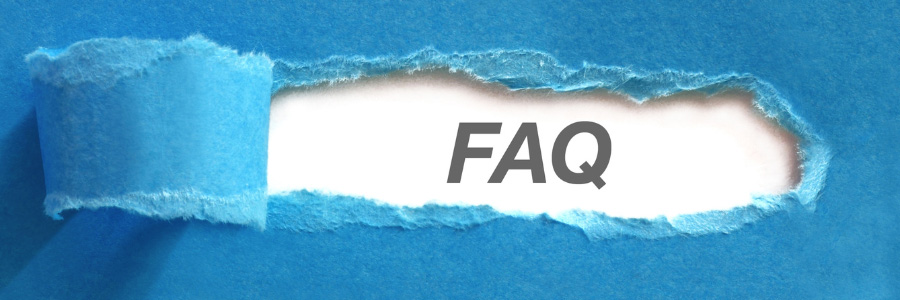
The main difference lies in their architecture and features. Create React App (CRA) is primarily a toolchain for quickly setting up React applications, focusing on single-page applications (SPAs). Next.js, on the other hand, is a React framework that offers server-side rendering (SSR), static site generation (SSG), and API routes, providing more flexibility and capabilities for building complex applications.
You should choose Next.js if your project requires server-side rendering (SSR), static site generation (SSG), or advanced features like API routes and file-based routing. Next.js is particularly beneficial for applications that prioritize performance, SEO, and scalability, such as e-commerce platforms, content-heavy websites, and applications with dynamic content.
Yes, both Next.js and Create React App support TypeScript out of the box. You can write your React components and application logic in TypeScript, leveraging its static typing features to catch errors early and improve code quality.
In Create React App, routing is typically handled using client-side routing libraries like React Router. You define routes and components to render based on the URL. In Next.js, routing is file-based, where each file in the pages directory represents a route. Next.js also supports dynamic routes and nested routes out of the box.
SSR and SSG improve performance and SEO by pre-rendering pages either on the server (SSR) or at build time (SSG). SSR sends pre-rendered HTML to the client, reducing initial page load times and improving SEO. SSG generates static HTML files during the build process, resulting in faster page loads and reduced server load.
Both Next.js and Create React App can be deployed to various hosting platforms, including Vercel, Netlify, AWS, and others. For Next.js, Vercel (formerly Zeit Now) is recommended due to its seamless integration and support for SSR and SSG. With Create React App, you typically deploy a static build to hosting providers that support static site hosting.
Yes, you can fetch data from APIs in both Next.js and Create React App. In Create React App, you typically use client-side techniques like AJAX requests or libraries like Axios within component lifecycle methods. Next.js provides additional methods like getServerSideProps, getStaticProps, and getInitialProps for fetching data at build time, request time, or both, depending on your requirements.
Next.js is generally better for SEO due to its built-in support for server-side rendering (SSR) and static site generation (SSG). By rendering pages on the server or pre-generating static HTML files, Next.js ensures that search engines can easily crawl and index the content, improving discoverability and ranking.
Next.js includes an API routes feature, allowing you to create server-side API endpoints directly within your Next.js application. These routes execute on the server and are not bundled with the client-side code. In Create React App, you typically need a separate server to handle API requests, which can be set up using Node.js, Express, or other backend frameworks.
Next.js is suitable for projects of all sizes. While it provides advanced features for building large and complex applications, such as SSR and SSG, it can also be used for smaller projects or prototypes. The choice depends on your project requirements and preferences.
Conclusion
Next.js and Create React App are both excellent choices for building React applications, each with its own strengths and use cases. Create React App is well-suited for quick prototyping and small to medium-sized applications, providing a simple and intuitive development experience. On the other hand, Next.js shines in larger, more complex projects that require advanced features like server-side rendering, static site generation, and SEO optimization. By understanding the differences between these tools and evaluating your project requirements, you can choose the one that best fits your needs and preferences.
Here are some useful references to deepen your understanding of the differences between Next.js and Create React App:
-
Official Next.js Documentation
The official Next.js docs are an excellent resource for learning everything about the framework, from server-side rendering to static site generation.
Next.js Documentation -
Create React App Documentation
The Create React App docs offer insights into setting up and customizing CRA projects, including guides on routing, testing, and more.
Create React App Documentation -
Next.js vs Create React App: The Ultimate Comparison
A blog post comparing Next.js and CRA in detail, including when to use each tool based on specific project requirements.
Blog Post -
Static vs. Server-Side Rendering in React
This article dives deep into the difference between static and server-side rendering, which is one of the key distinctions between CRA and Next.js.
Article -
Vercel Documentation on Next.js Deployment
If you're planning to deploy a Next.js app, Vercel’s documentation provides step-by-step instructions for deploying, managing serverless functions, and scaling projects.
Vercel Documentation
These references will give you both theoretical and practical insights into working with CRA and Next.js.





