
How To build an e-commerce website with WordPress?
In today's digital age, having an online presence is crucial for businesses of all sizes, especially those in the e-commerce realm. With the ever-increasing competition in the online marketplace, it's essential to optimize your e-commerce website for search engines to ensure maximum visibility and drive organic traffic. This comprehensive guide will walk you through the process of building an SEO-optimized e-commerce website using WordPress, the world's most popular content management system (CMS).
By following the strategies outlined in this guide, you'll learn how to leverage the power of WordPress and its robust ecosystem of plugins and themes to create a user-friendly, search engine-friendly, and visually appealing e-commerce website. From choosing the right platform and theme to implementing effective keyword research and on-page optimization techniques, this guide covers all the essential aspects of building an e-commerce website that ranks well in search engine results.
Whether you're a seasoned entrepreneur or just starting your online business journey, this guide will provide you with the knowledge and tools you need to create a successful and SEO-optimized e-commerce website using WordPress.
Choosing the right platform for your e-commerce website - WordPress
When it comes to building an e-commerce website, choosing the right platform is crucial. WordPress, with its user-friendly interface, vast community support, and extensive plugin ecosystem, has emerged as the go-to platform for e-commerce businesses of all sizes.
One of the primary advantages of using WordPress for your e-commerce website is its flexibility and scalability. With thousands of themes and plugins available, you can easily customize your website to meet your specific needs and branding requirements. Additionally, WordPress is an open-source platform, which means you have access to a vast community of developers and resources, ensuring that your website stays up-to-date and secure.
Another significant benefit of using WordPress for your e-commerce website is its SEO-friendliness. WordPress is built with SEO in mind, making it easier to optimize your website for search engines. From customizable permalinks and meta descriptions to the ability to integrate with popular SEO plugins, WordPress provides a solid foundation for implementing effective SEO strategies.
Understanding the basics of WordPress and its benefits for e-commerce
WordPress is a powerful and versatile content management system (CMS) that allows you to create and manage websites with ease. Originally designed as a blogging platform, WordPress has evolved into a robust solution for building all types of websites, including e-commerce stores.
One of the key advantages of using WordPress for your e-commerce website is its user-friendly interface. Even with minimal technical expertise, you can easily create and manage your website's content, products, and pages. WordPress also offers a vast array of themes and plugins that can enhance the functionality and appearance of your website, ensuring a seamless and engaging user experience.
Another significant benefit of WordPress is its strong community support. With millions of users worldwide, you can find extensive documentation, tutorials, and forums to help you navigate through any challenges you may encounter. This community support ensures that you can quickly resolve issues and stay up-to-date with the latest trends and best practices in the e-commerce and SEO realms.
Introduction to WooCommerce - the best e-commerce plugin for WordPress
WooCommerce is a powerful and flexible e-commerce plugin for WordPress that allows you to transform your website into a fully-functional online store. It is designed to seamlessly integrate with WordPress, providing a user-friendly interface and a wide range of features to help you manage your products, orders, and customers.
One of the key advantages of using WooCommerce is its extensive customization options. With a vast selection of themes and extensions available, you can tailor your e-commerce store to match your brand's unique style and requirements. From product catalogs and checkout processes to shipping and payment gateways, WooCommerce offers a comprehensive set of tools to streamline your e-commerce operations.
WooCommerce is also SEO-friendly, making it an ideal choice for building an e-commerce website that ranks well in search engine results. With built-in features like customizable URLs, product descriptions, and meta tags, you can optimize your website for search engines and improve your online visibility.
Setting up your WordPress website for optimal SEO performance
Before diving into the intricacies of building an SEO-optimized e-commerce website with WordPress, it's crucial to lay a solid foundation by properly setting up your website. This involves various steps, including choosing a reliable hosting provider, installing WordPress, and configuring essential settings for optimal performance and security.
When selecting a hosting provider, consider factors such as uptime, speed, and scalability. A reliable hosting provider ensures that your website is accessible and performs well, which can positively impact your search engine rankings. Additionally, choose a hosting plan that can accommodate the potential growth of your e-commerce business.
Once you've installed WordPress, it's essential to configure essential settings for optimal SEO performance. This includes setting up permalinks (user-friendly URLs), configuring site title and description, and enabling search engine visibility. Additionally, ensure that your website is secure by enabling SSL/HTTPS and implementing security measures to protect against potential threats.
Installing and configuring WooCommerce for your e-commerce store
With your WordPress website set up and optimized for SEO, the next step is to install and configure WooCommerce, the powerful e-commerce plugin that will transform your website into an online store.
The installation process for WooCommerce is straightforward. Simply navigate to the "Plugins" section in your WordPress dashboard, search for "WooCommerce," and click "Install." Once installed, activate the plugin and follow the setup wizard to configure essential settings, such as your store's address, currency, and payment gateways.
During the setup process, you'll also have the opportunity to configure various SEO-related settings for your e-commerce store. This includes setting up product permalinks, configuring product categories and tags, and enabling features like product reviews and ratings, which can positively impact your search engine rankings.
Choosing the right theme for your e-commerce website
Selecting the right theme for your e-commerce website is crucial for creating a visually appealing and user-friendly online store. WordPress offers a vast selection of themes, both free and premium, designed specifically for e-commerce websites.
When choosing a theme, consider factors such as responsiveness (mobile-friendliness), performance, and SEO-friendliness. A responsive theme ensures that your website adapts seamlessly to various screen sizes, providing an optimal user experience for both desktop and mobile users. Performance is also essential, as faster loading times can improve user engagement and search engine rankings.
Additionally, look for themes that are SEO-friendly, with features like optimized code, schema markup support, and easy customization of meta titles and descriptions. Popular e-commerce themes like Astra, Divi, and Flatsome are excellent choices, offering a wide range of customization options and built-in WooCommerce integration.
Optimizing your product pages for search engines
Product pages are the backbone of your e-commerce website, and optimizing them for search engines is crucial for driving organic traffic and improving conversions. Here are some essential strategies to optimize your product pages for SEO:
-
Keyword Research: Conduct thorough keyword research to identify relevant and high-volume keywords related to your products. Incorporate these keywords strategically in your product titles, descriptions, and meta tags.
-
Compelling Product Descriptions: Write detailed, informative, and engaging product descriptions that accurately describe your products' features, benefits, and unique selling points. Use your target keywords naturally throughout the descriptions.
-
High-Quality Product Images: Include multiple high-resolution product images from various angles to provide potential customers with a comprehensive visual representation of your products. Optimize image file names and alt text with relevant keywords.
-
Product Reviews and Ratings: Encourage customers to leave reviews and ratings for your products. User-generated content can significantly impact search engine rankings and provide social proof for potential buyers.
-
Schema Markup: Implement schema markup (structured data) on your product pages to provide search engines with additional context about your products, such as pricing, availability, and reviews. This can enhance your search engine visibility and improve click-through rates.
By following these strategies, you'll not only improve your product pages' search engine rankings but also enhance the overall user experience for your customers, potentially leading to increased conversions and sales.
Implementing effective keyword research for your e-commerce store
Keyword research is a crucial component of any successful SEO strategy, and it's no different for e-commerce websites. By identifying and targeting relevant keywords, you can improve your website's visibility in search engine results and drive targeted traffic to your online store.
To conduct effective keyword research for your e-commerce store, start by brainstorming a list of potential keywords related to your products or services. Consider the language your target audience uses when searching for products like yours, and include variations of these keywords in your research.
Next, utilize keyword research tools like Google Keyword Planner, Ahrefs, or SEMrush to analyze the search volume, competition, and potential traffic for your identified keywords. These tools can provide valuable insights into the most relevant and profitable keywords to target.
When selecting keywords, aim for a balance between high search volume and moderate competition. While high-volume keywords can drive significant traffic, they may also be highly competitive and challenging to rank for. Consider targeting long-tail keywords (more specific phrases) as well, as they often have lower competition and can attract more qualified traffic.
Once you've identified your target keywords, incorporate them strategically throughout your e-commerce website, including product titles, descriptions, meta tags, and blog content. However, be cautious of keyword stuffing, as it can negatively impact your search engine rankings and user experience.
Creating compelling product descriptions and meta tags
Compelling product descriptions and well-crafted meta tags are essential for both search engine optimization and providing a positive user experience for potential customers. Here's how to create effective product descriptions and meta tags for your e-commerce website:
Product Descriptions:
Focus on Benefits: Instead of simply listing features, highlight the benefits and value your products offer to customers. Explain how your products can solve their problems or meet their needs.
Use Descriptive Language: Use vivid and descriptive language to paint a clear picture of your products in the minds of potential buyers. Describe the materials, colors, sizes, and other relevant details.
Incorporate Keywords: Naturally incorporate your target keywords into the product descriptions without compromising readability or engaging content.
Provide Scannable Content: Break up your descriptions into short paragraphs or bullet points for easy scanning and readability.
Meta Tags:
Unique Title Tags: Craft unique and compelling title tags for each product page, incorporating your primary keyword and product name.
Descriptive Meta Descriptions: Write concise and informative meta descriptions that accurately summarize the product and include relevant keywords.
Incorporate Calls-to-Action: Use persuasive language and calls-to-action in your meta descriptions to encourage clicks and conversions.
Optimize for Length: Ensure your title tags and meta descriptions are within the recommended character limits to avoid truncation in search results.
By creating compelling product descriptions and optimized meta tags, you'll not only improve your search engine visibility but also provide potential customers with the information they need to make informed purchasing decisions.
Optimizing your website's navigation and site structure for SEO
A well-structured website with optimized navigation is essential for both user experience and search engine optimization. When it comes to e-commerce websites, a clear and intuitive navigation system can help visitors easily find the products they're looking for, while a logical site structure can improve crawlability and indexing by search engines.
Here are some strategies to optimize your website's navigation and site structure for SEO:
-
Implement a Flat Site Architecture: Aim for a flat site structure with minimal levels of navigation to ensure that all pages are easily accessible from the homepage. This improves crawlability and reduces the risk of orphaned pages.
-
Use Descriptive and Keyword-Rich Category and Subcategory Names: Organize your products into logical categories and subcategories, using descriptive and keyword-rich names that accurately reflect the products within each section.
-
Optimize Your Breadcrumb Navigation: Implement breadcrumb navigation to help users and search engines understand the hierarchical structure of your website. This can improve user experience and provide valuable context for search engines.
-
Create an XML Sitemap: Generate and submit an XML sitemap to search engines, which provides a comprehensive list of all the pages on your website. This can aid in indexing and ensure that no pages are overlooked.
-
Utilize Internal Linking: Strategically link between relevant pages on your website using descriptive anchor text. This can help distribute link equity and provide additional context for search engines.
By optimizing your website's navigation and site structure, you'll not only improve the user experience for visitors but also enhance your e-commerce website's search engine visibility and rankings.
Implementing effective on-page SEO techniques for your e-commerce website
On-page SEO refers to the optimization strategies you implement directly on your website's pages to improve their visibility and rankings in search engine results. For e-commerce websites, effective on-page SEO is crucial for driving targeted traffic and increasing conversions.
Here are some essential on-page SEO techniques to implement on your e-commerce website:
Optimize Page Titles and Meta Descriptions: Craft compelling and keyword-rich page titles and meta descriptions that accurately describe the content on each page. These elements are crucial for both search engine visibility and click-through rates.
Use Header Tags Strategically: Utilize header tags (H1, H2, H3, etc.) to structure your content and highlight important information. Incorporate your target keywords in these headers where appropriate.
Optimize Images: Ensure that all images on your website are optimized for the web by compressing file sizes and including relevant alt text and file names with target keywords.
Leverage Internal Linking: Link between relevant pages on your website using descriptive anchor text. This can help distribute link equity and provide additional context for search engines.
Implement Schema Markup: Use schema markup (structured data) to provide search engines with additional context about your products, reviews, and other relevant information. This can enhance your search engine visibility and click-through rates.
Optimize for Mobile: With the increasing number of mobile users, it's essential to ensure that your e-commerce website is optimized for mobile devices. Implement responsive design and follow mobile-friendly best practices.
By implementing these on-page SEO techniques, you'll not only improve your website's visibility in search engine results but also enhance the overall user experience for visitors, potentially leading to increased conversions and sales.
Leveraging the power of user-generated content for SEO
User-generated content (UGC) can be a powerful asset for e-commerce websites, not only for building trust and credibility with potential customers but also for improving search engine optimization (SEO). By leveraging the power of UGC, you can enhance your website's relevance, increase engagement, and ultimately drive more organic traffic.
Here are some strategies to leverage user-generated content for SEO:
Encourage Product Reviews: Implement a review system that allows customers to leave detailed reviews and ratings for the products they've purchased. These reviews can provide valuable insights, social proof, and fresh content for search engines.
Incorporate User-Submitted Photos and Videos: Allow customers to upload photos and videos showcasing their experiences with your products. This user-generated visual content can enhance product pages and provide additional context for search engines.
Foster User Communities and Forums: Create dedicated spaces for your customers to engage with each other, ask questions, and share experiences. These user-generated discussions can provide valuable content and insights for search engines.
Leverage Social Media Integration: Integrate social media platforms into your e-commerce website to encourage social sharing and user-generated content. This can increase visibility, drive referral traffic, and provide additional signals for search engines.
Implement Schema Markup for Reviews and Ratings: Use schema markup (structured data) to highlight user-generated reviews and ratings on your product pages. This can enhance your search engine visibility and click-through rates.
By leveraging the power of user-generated content, you'll not only improve your website's search engine optimization but also foster a sense of community, build trust with potential customers, and provide valuable insights for improving your products and services.
Integrating social media and SEO for your e-commerce store
In today's digital landscape, social media and SEO go hand in hand, especially for e-commerce businesses. By effectively integrating social media into your SEO strategy, you can increase your online visibility, drive targeted traffic, and ultimately boost your sales.
Here are some strategies to integrate social media and SEO for your e-commerce store:
Optimize Social Media Profiles: Ensure that your business's social media profiles are fully optimized with relevant keywords, descriptions, and links to your e-commerce website. This can improve your visibility and discoverability on social platforms.
Share Engaging Content: Create and share high-quality, shareable content on your social media channels, such as product videos, behind-the-scenes photos, and informative blog posts. This can increase engagement, drive traffic, and provide additional content for search engines to index.
Leverage Social Signals: Social signals, such as likes, shares, and comments, can influence your search engine rankings. Encourage your followers to engage with your content and share it on their social networks.
Implement Social Media Integration: Integrate social media sharing buttons and feeds on your e-commerce website to make it easier for visitors to share your content and products on their social networks.
Utilize Influencer Marketing: Collaborate with influencers in your industry to promote your products and reach a wider audience. Influencer marketing can drive targeted traffic, increase brand awareness, and potentially improve your search engine rankings through high-quality backlinks and social signals.
By effectively integrating social media and SEO strategies, you'll not only increase your online visibility and drive targeted traffic to your e-commerce store but also foster a stronger connection with your audience, build brand loyalty, and ultimately boost your sales and revenue.
Implementing SEO-friendly URLs and permalinks in WordPress
Search engine-friendly URLs and permalinks are crucial for both user experience and search engine optimization. In WordPress, permalinks refer to the permanent URLs that are assigned to your website's pages, posts, and other content. By implementing SEO-friendly permalinks, you can improve your website's visibility, make it easier for search engines to crawl and index your content, and provide a better user experience for visitors.
Here are some strategies for implementing SEO-friendly URLs and permalinks in WordPress:
Use Descriptive and Keyword-Rich Slugs: When creating new pages or posts, use descriptive and keyword-rich slugs (the part of the URL after the domain name) that accurately reflect the content. This can improve relevance and provide context for search engines.
Avoid Unnecessary Parameters and Dynamic URLs: WordPress offers the option to remove unnecessary parameters and dynamic URLs, which can make your URLs more readable and user-friendly.
Implement Breadcrumb Navigation: Incorporate breadcrumb navigation on your website to provide additional context and improve the user experience. Breadcrumbs can also help search engines better understand the hierarchy and structure of your website.
Utilize Canonical URLs: If you have multiple versions of the same content (e.g., www and non-www versions), implement canonical URLs to specify the preferred version for search engines to index.
Avoid Changing URLs Unnecessarily: Once you've established SEO-friendly URLs, avoid changing them unnecessarily, as this can lead to broken links and potential loss of rankings. If you must change a URL, implement proper 301 redirects to ensure a smooth transition.
By implementing these strategies for SEO-friendly URLs and permalinks in WordPress, you'll not only improve the user experience for visitors but also enhance your e-commerce website's visibility and rankings in search engine results.
Optimizing your e-commerce website for mobile devices
In today's mobile-centric world, it's essential to optimize your e-commerce website for mobile devices. With an increasing number of consumers using smartphones and tablets to browse and make purchases online, failing to provide a seamless mobile experience can negatively impact your search engine rankings, user engagement, and ultimately, your sales.
Here are some strategies to optimize your e-commerce website for mobile devices:
Implement Responsive Web Design: Responsive web design ensures that your website adapts and displays correctly on various screen sizes and devices. This approach eliminates the need for separate mobile versions and provides a consistent experience across platforms.
Prioritize Page Speed: Mobile users expect fast-loading websites, and page speed is a crucial factor in both user experience and search engine rankings. Optimize images, minimize code, and leverage caching techniques to improve page load times on mobile devices.
Simplify Navigation and Layout: On smaller screens, it's essential to simplify your website's navigation and layout. Ensure that menus, buttons, and clickable elements are easily accessible and optimized for touch-based interactions.
Optimize for Local Search: With the rise of mobile search, local SEO has become increasingly important. Optimize your website for local search by including your business's name, address, and phone number (NAP) consistently across your website and online listings.
Implement Accelerated Mobile Pages (AMP): AMP is an open-source project designed to improve the performance and user experience of web pages on mobile devices. By implementing AMP, you can provide lightning-fast page load times and enhance your visibility in mobile search results.
Test and Optimize Continuously: Regularly test your e-commerce website on various mobile devices and screen sizes to identify and address any usability or performance issues. Continuously optimize and improve the mobile experience based on user feedback and analytics data.
By optimizing your e-commerce website for mobile devices, you'll not only improve the user experience for your customers but also increase your chances of ranking higher in mobile search results, driving more traffic, and ultimately boosting your sales and conversions.
Implementing schema markup for enhanced search engine visibility
Schema markup, also known as structured data, is a code that you can add to your website's HTML to provide additional context and information about your content to search engines. By implementing schema markup on your e-commerce website, you can enhance your search engine visibility, improve click-through rates, and potentially increase conversions.
Here are some strategies for implementing schema markup on your e-commerce website:
Mark Up Product Information: Use product schema markup to provide search engines with detailed information about your products, including descriptions, pricing, availability, reviews, and ratings. This can help your products stand out in search results and potentially increase click-through rates.
Implement Organization and Business Schema: Use organization and business schema markup to provide information about your company, such as your business name, address, contact details, and opening hours. This can improve your visibility in local search results and enhance your credibility.
Mark Up Blog Content and Articles: If your e-commerce website includes a blog or articles section, use article schema markup to provide additional context about your content, such as the author, publication date, and main entity.
Utilize Review Schema: Encourage customers to leave reviews and ratings for your products, and implement review schema markup to highlight this user-generated content in search results. This can increase trust and social proof, potentially leading to higher conversion rates.
est and Validate Your Schema Markup: Use tools like Google's Structured Data Testing Tool or schema.org's validator to ensure that your schema markup is correctly implemented and without errors.
By implementing schema markup on your e-commerce website, you'll not only enhance your search engine visibility and click-through rates but also provide a richer and more informative experience for users, potentially leading to increased trust, engagement, and conversions.
Utilizing plugins and tools to enhance your e-commerce website's SEO performance
WordPress and WooCommerce offer a vast ecosystem of plugins and tools that can help you enhance your e-commerce website's SEO performance. By leveraging these powerful resources, you can streamline your optimization efforts, automate certain tasks, and gain valuable insights into your website's performance.
Here are some popular plugins and tools to consider:
Yoast SEO: Yoast SEO is a comprehensive SEO plugin that provides a range of features, including on-page optimization, XML sitemaps, breadcrumbs, and social media integration. It offers real-time content analysis and guidance to help you optimize your pages for better search engine visibility.
All in One SEO Pack: Another popular SEO plugin, All in One SEO Pack offers features like XML sitemaps, meta tag optimization, social media integration, and schema markup support. It's a lightweight and user-friendly option for optimizing your e-commerce website.
Google Search Console: Google Search Console is a free tool provided by Google that allows you to monitor your website's performance in search results, submit sitemaps, and identify and resolve any crawling or indexing issues.
Google Analytics: Google Analytics is a powerful web analytics platform that provides valuable insights into your website's traffic, user behavior, and conversion data. By integrating Google Analytics with your e-commerce website, you can track and analyze your SEO performance, identify areas for improvement, and make data-driven decisions.
SEMrush or Ahrefs: Tools like SEMrush and Ahrefs are comprehensive SEO suites that offer a wide range of features, including keyword research, competitor analysis, backlink monitoring, and site audits. These tools can provide valuable insights and data to help you optimize your e-commerce website for better search engine rankings.
WooCommerce SEO Extensions: There are various SEO extensions and plugins specifically designed for WooCommerce, such as Yoast WooCommerce SEO, WooCommerce Google Analytics Integration, and WooCommerce Schema.org Rich Snippets. These extensions can help you optimize your product pages, track e-commerce data, and enhance your search engine visibility.
By leveraging these plugins and tools, you can streamline your SEO efforts, gain valuable insights, and stay ahead of the competition in the ever-evolving world of e-commerce and search engine optimization.
Optimizing your website's page load speed for better user experience and SEO
Page load speed is a critical factor that impacts both user experience and search engine optimization (SEO). Slow-loading websites can lead to higher bounce rates, decreased engagement, and lower conversion rates, ultimately affecting your search engine rankings and overall online performance.
Here are some strategies to optimize your website's page load speed for better user experience and SEO:
Leverage Browser Caching: Browser caching allows visitors' web browsers to store certain website resources (such as CSS, JavaScript, and images) locally, reducing the need to download them on subsequent visits. This can significantly improve page load times, especially for returning visitors.
Optimize Images: Large, unoptimized images can significantly slow down your website's load times. Compress and resize your images to strike a balance between visual quality and file size, and consider implementing lazy loading techniques to further improve performance.
Minify CSS and JavaScript Files: Minifying your CSS and JavaScript files involves removing unnecessary whitespace, comments, and formatting, resulting in smaller file sizes and faster load times.
Enable Gzip Compression: Gzip compression reduces the size of your website's files before they are transferred to the user's browser, resulting in faster page load times, especially for users with slower internet connections.
Leverage Content Delivery Networks (CDNs): CDNs are networks of servers distributed globally that cache and serve your website's static content (such as images, CSS, and JavaScript files) from a server closest to the user's location, reducing the distance the data needs to travel and improving load times.
Optimize Database Queries: If your e-commerce website relies on a database, ensure that your queries are optimized and efficient. Poorly optimized queries can significantly slow down your website's performance, especially on pages with dynamic content.
Monitor and Analyze Performance: Regularly monitor and analyze your website's performance using tools like Google PageSpeed Insights, WebPageTest, or GTmetrix. These tools can provide valuable insights and recommendations for further optimizations.
By optimizing your website's page load speed, you'll not only improve the user experience for your visitors but also enhance your search engine rankings, as page speed is a known ranking factor for major search engines like Google.
Testing and analyzing your e-commerce website's SEO performance
Regularly testing and analyzing your e-commerce website's SEO performance is crucial for identifying areas for improvement, tracking your progress, and staying ahead of the competition. By leveraging various tools and techniques, you can gain valuable insights into your website's search engine visibility, identify potential issues, and make data-driven decisions to optimize your SEO strategy.
Here are some strategies for testing and analyzing your e-commerce website's SEO performance:
Conduct Site Audits: Perform regular site audits using tools like Screaming Frog, DeepCrawl, or the built-in auditing features of SEO platforms like Ahrefs or SEMrush. These audits can help identify technical issues, broken links, duplicate content, and other on-page optimization opportunities.
Monitor Keyword Rankings: Track your website's rankings for your target keywords using rank tracking tools or Google Search Console's performance reports. Analyze your rankings over time to identify trends and opportunities for improvement.
Analyze Backlink Profile: Monitor your website's backlink profile using tools like Ahrefs, Moz, or Majestic. Identify high-quality backlink opportunities and disavow any harmful or spammy links that may be negatively impacting your search engine rankings.
Measure User Engagement Metrics: Use tools like Google Analytics to analyze user engagement metrics such as bounce rates, time on site, and pages per session. These metrics can provide valuable insights into the effectiveness of your on-page optimization efforts and user experience.
Conduct Competitor Analysis: Analyze your competitors' websites and online presence to identify their strengths, weaknesses, and potential opportunities for differentiation. Tools like SEMrush, Ahrefs, and SpyFu can provide valuable competitive intelligence.
Test for Mobile-Friendliness: Ensure that your e-commerce website is optimized for mobile devices by testing it using Google's Mobile-Friendly Test or other mobile testing tools. Mobile-friendliness is a crucial ranking factor, and poor mobile experience can negatively impact your search engine visibility.
Continuously Monitor and Adjust: SEO is an ongoing process, and search engine algorithms and best practices are constantly evolving. Continuously monitor your website's performance, stay up-to-date with industry trends and updates, and adjust your SEO strategy accordingly.
By regularly testing and analyzing your e-commerce website's SEO performance, you'll be able to identify areas for improvement, track your progress, and make informed decisions to optimize your website for better search engine visibility, increased traffic, and ultimately, higher conversions and sales.
Frequently Asked Questions (FAQ) for Building an E-Commerce Website with WordPress
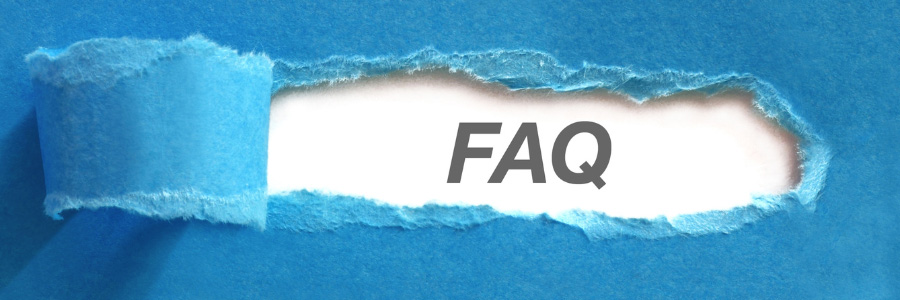
WordPress is a popular content management system (CMS) that allows you to create and manage websites easily. It’s known for its user-friendly interface, flexibility, and extensive plugin ecosystem.
WooCommerce is a powerful, customizable e-commerce plugin for WordPress. It allows you to sell products and services online, providing all the essential features needed to run an online store.
No, you don’t need coding skills to build an e-commerce website with WordPress. Most of the setup and customization can be done through user-friendly interfaces. However, basic knowledge of HTML and CSS can be helpful for more advanced customizations.
The cost can vary widely depending on your requirements. Key expenses include:
- Domain Name: $10-$15 per year
- Web Hosting: $5-$50 per month (varies based on the hosting provider and plan)
- Themes: Free to $100+ (one-time or yearly fee)
- Plugins: Many essential plugins are free, but some premium plugins can cost $50-$300 per year
Reliable hosting providers for WordPress e-commerce sites include:
- Bluehost
- SiteGround
- WP Engine
- Kinsta
These providers offer good performance, security, and customer support.
Most hosting providers offer one-click WordPress installation. You can usually find this option in your hosting control panel. Follow the hosting provider’s instructions to complete the installation.
To install WooCommerce:
- Log into your WordPress dashboard.
- Go to Plugins > Add New.
- Search for “WooCommerce.”
- Click Install Now, then Activate.
It’s best to use a WooCommerce-compatible theme to ensure smooth integration and functionality. Popular WooCommerce-compatible themes include Astra, Storefront, and OceanWP.
To add products:
- Go to Products > Add New in your WordPress dashboard.
- Enter the product title, description, price, and other details.
- Upload product images.
- Set categories and tags.
- Publish the product.
WooCommerce supports various payment methods, including:
- PayPal
- Stripe
- Credit/Debit Cards
- Bank Transfer
- Cash on Delivery
You can configure these options in the WooCommerce settings.
key takeaways
Building an SEO-optimized e-commerce website with WordPress is a comprehensive process that requires a strategic approach and a deep understanding of various techniques and best practices. By following the strategies outlined in this guide, you'll be well-equipped to create a user-friendly, search engine-friendly, and visually appealing online store that drives organic traffic and boosts your sales.
Here are the key takeaways from this ultimate guide:
Choose the Right Platform: WordPress, combined with the powerful WooCommerce plugin, provides a robust and flexible foundation for building an SEO-optimized e-commerce website.
Implement Effective Keyword Research: Identify and target relevant keywords to improve your website's visibility in search engine results and attract qualified traffic.
Optimize On-Page Elements: Craft compelling product descriptions, meta tags, and other on-page elements to provide a positive user experience and improve search engine rankings.
Structure Your Website for SEO: Optimize your website's navigation, site structure, and URLs to enhance crawlability and improve the overall user experience.
Leverage User-Generated Content: Encourage and leverage user-generated content, such as product reviews and ratings, to build trust, provide social proof, and improve search engine visibility.
Integrate Social Media and SEO: Effectively integrate social media into your SEO strategy to increase online visibility, drive targeted traffic, and boost brand awareness.
Optimize for Mobile Devices: Ensure that your e-commerce website is optimized for mobile devices to provide a seamless user experience and improve search engine rankings.
Implement Schema Markup: Use schema markup (structured data) to provide additional context about your products and enhance your search engine visibility.
Utilize Plugins and Tools: Leverage the power of WordPress plugins and SEO tools to streamline your optimization efforts and gain valuable insights into your website's performance.
Test and Analyze Regularly: Continuously monitor and analyze your e-commerce website's SEO performance, identify areas for improvement, and adjust your strategy accordingly.
Conclusion
These key takeaways and implementing the strategies outlined in this guide, you'll be well on your way to building a successful and SEO-optimized e-commerce website with WordPress, driving organic traffic, and boosting your sales and revenue.
Are you ready to take your e-commerce business to new heights? Don't let your website fall behind in the ever-evolving world of search engine optimization. Contact our team of SEO experts today to schedule a consultation and learn how we can help you build an SEO-optimized e-commerce website that drives organic traffic, increases conversions, and boosts your sales. With our proven strategies and in-depth knowledge of WordPress and WooCommerce, we'll ensure that your online store stands out from the competition and ranks higher in search engine results. Invest in your online success today and let us help you unlock the full potential of your e-commerce business. Visit our website or call us now to get started!
Here are some useful references to help guide you while building your WordPress e-commerce website:
-
WooCommerce Documentation:
WooCommerce Docs – The official documentation provides step-by-step guides on every aspect of setting up and managing your WooCommerce store, from adding products to configuring payment gateways. -
WordPress.org Documentation:
WordPress Documentation – A comprehensive guide on everything related to WordPress, including installing WordPress, choosing themes, and customizing your site. -
Yoast SEO Plugin for WooCommerce:
Yoast WooCommerce SEO Guide – A detailed guide on how to use the Yoast SEO plugin with WooCommerce to optimize your store’s SEO. -
WP Beginner's Guide to WooCommerce:
How to Start an Online Store with WooCommerce – A beginner-friendly tutorial that covers the essentials of launching an e-commerce store with WordPress and WooCommerce. -
Smush Plugin for Image Optimization:
Smush Image Optimization Guide – Learn how to optimize your images using Smush to improve your site's performance. -
WP Rocket for Caching:
WP Rocket Caching Plugin – A powerful caching plugin that can significantly improve your website’s speed and performance, crucial for e-commerce.
These resources will help you dive deeper into the technical setup and optimization of your e-commerce site on WordPress.






