
How to choose a WordPress theme?
WordPress themes play a pivotal role in dictating the aesthetic and functional essence of your website. Embarking on the journey of selecting the right WordPress theme might seem daunting at first, yet it's a crucial step in ensuring your website aligns with your vision and goals. This guide will navigate you through the process of choosing the perfect WordPress theme, emphasizing the importance of various factors such as design, customization, responsiveness, and more.
What is WordPress Themes?
WordPress themes are essentially the design framework for your website, offering a wide array of customization options to tailor your site’s appearance and functionality. These themes provide the foundational structure, dictating how your content is displayed and interacted with by your audience. The beauty of WordPress lies in its extensive library of themes, catering to virtually any industry or personal preference. Whether you’re setting up a blog, an e-commerce platform, or a portfolio, there's a theme out there that fits your needs.
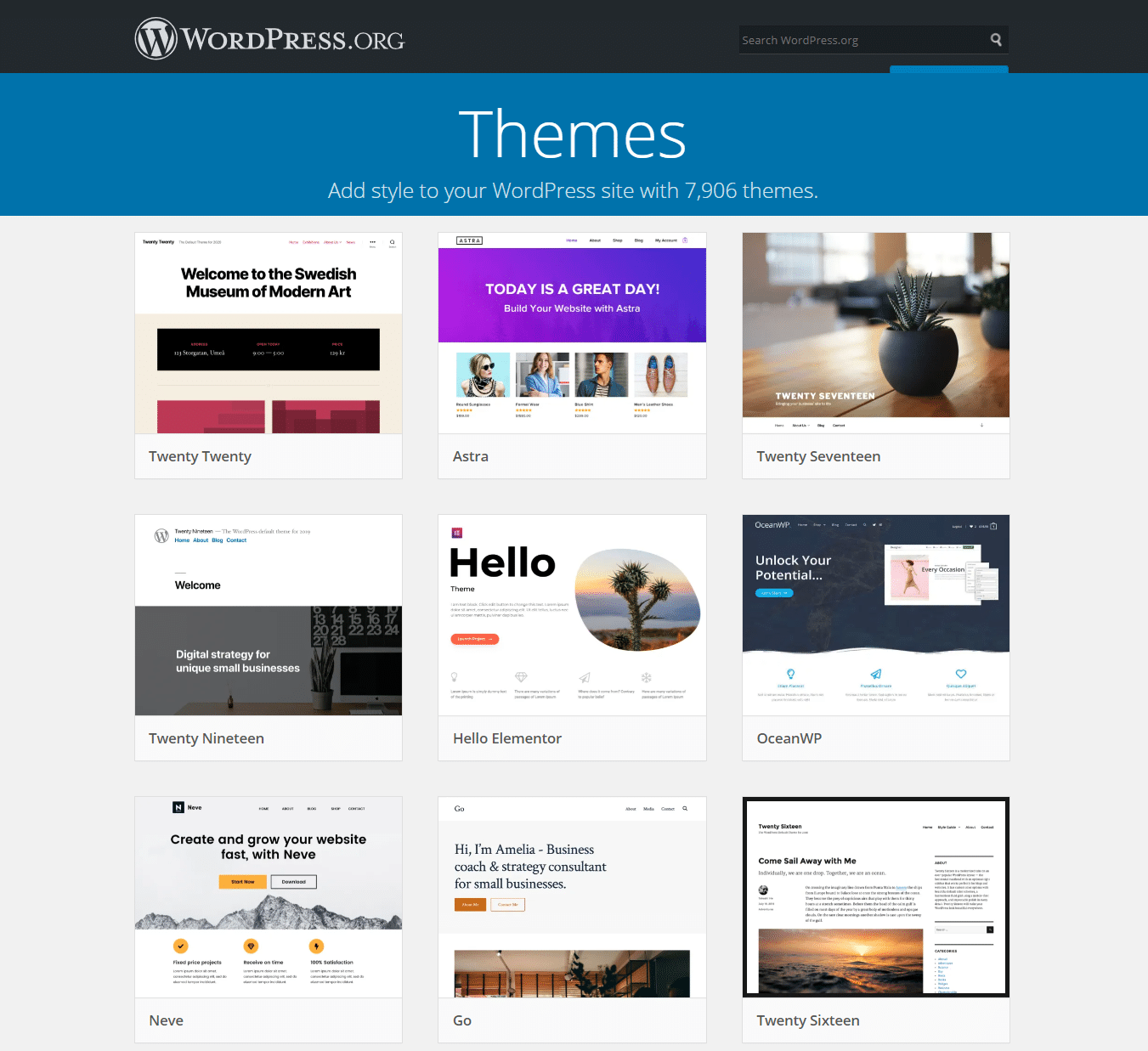
Understanding the anatomy of a WordPress theme is vital. It encompasses everything from the layout and color schemes to font styles and interactive elements. Themes also extend their influence to the user experience, site performance, and even search engine rankings. Therefore, the decision of which theme to adopt isn’t merely about aesthetics; it's about ensuring the theme harmoniously aligns with your site's purpose and objectives.
Why Choosing the Right WordPress Theme is Important
The significance of selecting the right WordPress theme transcends beyond mere visual appeal. A well-chosen theme can be the cornerstone of your site’s success, influencing user engagement, retention, and conversion rates. Themes that are aesthetically pleasing, easy to navigate, and aligned with your brand identity can create a positive first impression and enhance the overall user experience.
Moreover, the right theme can simplify your web development process. Themes that are well-coded and supported ensure stability and security for your site. They are also pivotal in optimizing your website for search engines, an aspect critical for online visibility and traffic growth. The theme you choose can either empower your site’s performance or become a bottleneck that hinders your growth ambitions.
Factors to Consider When Choosing a WordPress Theme
Embarking on the quest to find the ideal WordPress theme necessitates a strategic approach. Various factors merit consideration, ensuring the theme you select not only resonates with your aesthetic preferences but also supports your site’s functional requirements.
Understanding Your Website's Purpose and Audience
Grasping the core purpose of your website and the nature of your target audience is the first step in the selection process. The theme should mirror the essence of your site, whether it’s to provide information, showcase a portfolio, sell products, or host a forum. Each purpose has themes optimized for those specific needs, offering functionalities and design elements that enhance the user experience for your intended audience.
Assessing the Theme's Design and Layout Options
The design and layout of a theme are paramount, as they directly impact how your content is presented and perceived. Opt for themes that offer flexibility in their layout options, allowing you to customize the visual structure to best display your content. Consider themes that facilitate a balance between visual appeal and usability, ensuring your site remains accessible and engaging.
Evaluating the Theme's Customization Options
A theme’s customization capabilities allow you to tweak its appearance and functionalities to align with your brand identity and user needs. Themes with extensive customization options enable you to modify elements such as colors, fonts, and layouts without needing to delve into code. This flexibility is crucial for adapting the theme to suit your evolving requirements over time.
Ensuring the Theme is Mobile-friendly and Responsive
In an era dominated by mobile browsing, selecting a theme that is responsive and mobile-friendly is non-negotiable. A theme must automatically adjust its layout and functionalities to accommodate different screen sizes and devices, ensuring a seamless user experience across all platforms. This adaptability is also a factor considered by search engines when ranking sites, further emphasizing its importance.
Checking for SEO Optimization Features
Themes optimized for search engine optimization (SEO) can significantly influence your site’s visibility and ranking. Look for themes that are coded following best SEO practices, such as fast loading times, clean code, and proper use of meta tags. These features not only enhance your site’s discoverability but also contribute to a better user experience.
Considering the Theme's Support and Updates
A theme’s longevity and security are heavily dependent on regular updates and the availability of support. Choose themes from reputable sources or developers who are committed to providing timely updates and addressing security vulnerabilities. Access to support, whether through forums, email, or chat, can be invaluable, especially if you encounter issues or require assistance in optimizing the theme.
Researching User Reviews and Ratings
User reviews and ratings offer insights into the experiences of others who have utilized the theme. They can highlight the theme’s strengths and potential issues, helping you make an informed decision. Pay attention to recurring themes in the feedback, as they can indicate aspects that might significantly impact your use of the theme.
Free vs Premium WordPress Themes
The dilemma between choosing a free or premium WordPress theme is common. Free themes offer the advantage of minimal financial investment, making them appealing for bloggers and small businesses. However, they might lack the depth of customization, support, and functionalities provided by premium themes. Premium themes, while requiring an upfront cost, often come with extensive customization options, dedicated support, and regular updates, making them a worthwhile investment for more serious endeavors.
Where to Find and Download WordPress Themes
WordPress themes can be sourced from various places, including the WordPress Theme Directory, which hosts a multitude of free themes vetted for quality and security. For premium themes, marketplaces such as ThemeForest and Elegant Themes offer a vast selection, catering to a wide range of styles and functionalities. Always ensure you download themes from reputable sources to avoid security and compatibility issues.
Steps to Install and Activate a WordPress Theme
Installing and activating a WordPress theme is a straightforward process. Begin by navigating to your WordPress dashboard and clicking on ‘Appearance,’ followed by ‘Themes.’ Here, you can add a new theme by uploading a theme file or choosing from the available options in the WordPress Theme Directory. Once uploaded or selected, clicking ‘Activate’ will implement the theme on your site, after which you can proceed to customize it as per your requirements.
Customizing and Personalizing Your WordPress Theme
Personalizing your WordPress theme involves adjusting its elements to align with your brand identity and user needs. Utilize the theme’s customization options to tweak the layout, colors, fonts, and other design elements. Incorporating your logo, custom images, and integrating social media can further personalize your site, making it unique and engaging for your audience.
Test Demo Versions
Most theme marketplaces offer demo versions of themes, allowing you to test them out before making a purchase. Take advantage of this feature to explore the theme's features, customization options, and overall feel.
Consider Budget and Licensing
While there are plenty of free themes available, premium themes often offer more features, customization options, and support. Consider your budget and the long-term needs of your website before deciding between a free or premium theme. Additionally, pay attention to the licensing terms of the theme to ensure compliance with your usage requirements.
Common Mistakes to Avoid When Choosing a WordPress Theme
Selecting a WordPress theme is fraught with potential pitfalls that can detract from your site’s effectiveness. Avoid choosing themes based solely on aesthetic appeal without considering functionality and user experience. Overlooking mobile responsiveness and SEO optimization can severely limit your site’s reach and performance. Additionally, neglecting to research the theme’s support and update history can result in security vulnerabilities and compatibility issues.
Frequently Asked Questions (FAQ)
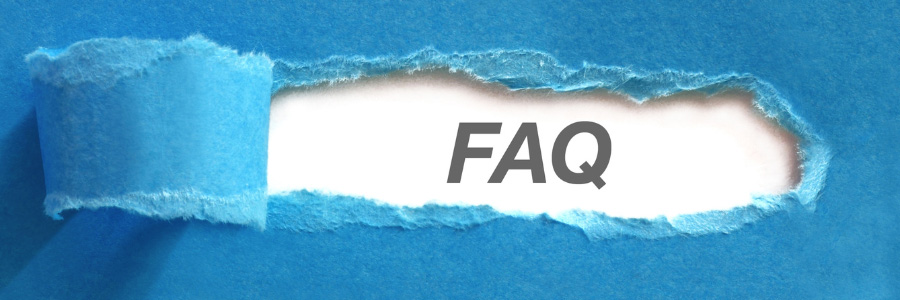
A WordPress theme is a collection of files that determine the design, layout, and functionality of a WordPress website. It includes templates for different types of content (such as pages and posts), stylesheets for design elements, and optional features like custom widgets and theme options.
When choosing a WordPress theme, consider factors such as your website's purpose, design and layout preferences, responsiveness, performance, compatibility with plugins, SEO friendliness, support and updates, user reviews, and licensing terms.
The choice between free and premium themes depends on your budget and website's needs. Free themes are a good starting point and can be sufficient for many websites, but premium themes often offer more features, customization options, and support.
To check if a theme is responsive, simply resize your browser window or use online tools like Google's Mobile-Friendly Test. Responsive themes adjust their layout and design to fit different screen sizes, ensuring a consistent user experience across devices.
If you need help customizing your theme, look for themes with detailed documentation and support forums. Many premium themes also offer dedicated customer support to assist you with customization and troubleshooting.
Yes, you can switch your theme at any time, but it's important to be cautious when doing so, especially if your website has customizations or additional functionality integrated into the current theme. Before switching themes, backup your website and thoroughly test the new theme to ensure compatibility and consistency.
To update your theme, log in to your WordPress dashboard, navigate to the Appearance > Themes section, and click on the "Update Now" link if updates are available. Some premium themes may require you to download the updated files from the theme developer's website and manually upload them to your WordPress installation.
Yes, you can customize your theme's design and layout using the built-in customization options provided by WordPress or through custom CSS. Many themes also offer advanced customization options through theme settings or page builders.
Yes, it's important to consider the licensing terms of the theme you choose. Make sure you adhere to the theme's license, which may include restrictions on usage, redistribution, and modification. Using a theme with a GPL (General Public License) is generally recommended for flexibility and compatibility with WordPress.
If you can't find a theme that meets all your requirements, consider hiring a developer to create a custom theme tailored to your specific needs. Alternatively, you can use a theme as a base and customize it further using plugins or custom code.
Conclusion
The journey to finding the perfect WordPress theme for your website is a meticulous process that impacts not just the visual appeal of your site but its overall success. By carefully considering the factors discussed, you can select a theme that not only aligns with your aesthetic preferences but also supports your website’s functionality and growth. Remember, the right theme is a crucial investment in your online presence, setting the foundation for engaging user experiences and achieving your digital objectives.
Here are some useful references to help you in choosing a WordPress theme:
-
WordPress Theme Repository:
- WordPress Themes Directory
- A great place to explore thousands of free themes and read user reviews and ratings.
-
ThemeForest:
- ThemeForest
- A popular marketplace for premium WordPress themes, with detailed descriptions, user reviews, and demo options.
-
WPBeginner:
- How to Choose the Perfect WordPress Theme
- A beginner-friendly guide that provides practical advice on selecting a WordPress theme.
-
ThemeIsle Blog:
- How to Choose the Best WordPress Theme
- An in-depth article that covers various factors to consider when choosing a theme.
-
WPTavern:
- Choosing the Right WordPress Theme
- Offers insights and discussions on current trends and best practices for selecting themes.
-
Google PageSpeed Insights:
- Google PageSpeed Insights
- A tool to test your theme’s load speed and performance.
-
WPExplorer:
- What Makes a Great WordPress Theme?
- Discusses the qualities of a well-designed WordPress theme and what to look for.
-
Elementor Blog:
- Best WordPress Themes for Elementor
- Highlights themes that are highly compatible with the Elementor page builder.
-
Codex by WordPress:
- WordPress Theme Development
- Official documentation for understanding theme development standards and practices.
These resources should provide you with a comprehensive view of what to look for in a WordPress theme and how to make an informed choice.





