
How to deploy a Next.js application?
In the realm of modern web development, Next.js has emerged as a powerful and versatile React framework, empowering developers to build high-performance, server-rendered applications with ease. However, the true potential of your Next.js application is only realized when it is successfully deployed and made accessible to your target audience. Deployment is a crucial step that bridges the gap between development and production, ensuring that your application is live and functioning as intended.
As you embark on your Next.js development journey, understanding the deployment process becomes essential. This comprehensive guide aims to equip you with the knowledge and best practices necessary to ensure a smooth and successful deployment of your Next.js application. From preparing your codebase to choosing the right deployment method and hosting platform, we'll cover all the essential aspects to help you navigate this critical phase with confidence.
Deploying a Next.js application can be a smooth and efficient process, leveraging a variety of deployment platforms and methods. Here's a comprehensive guide to deploying your Next.js application, covering different platforms and approaches.
Why is deployment important for a Next.js application?
Deploying your Next.js application is a vital step for several reasons:
-
Accessibility: By deploying your application, you make it accessible to your target users, allowing them to interact with your product or service seamlessly.
-
Performance: Next.js is designed to deliver exceptional performance through server-side rendering (SSR) and static site generation (SSG). Proper deployment ensures that your users benefit from these performance optimizations.
-
Scalability: As your application gains traction, you'll need to scale it to handle increased traffic and user demand. Proper deployment strategies enable you to scale your application efficiently.
-
Security: Deploying your application to a secure hosting environment helps protect it from potential threats and vulnerabilities, safeguarding your users' data and ensuring a trustworthy experience.
-
Collaboration: Deploying your application to a shared environment facilitates collaboration among team members, enabling seamless development, testing, and iterative improvements.
Preparing your Next.js application for deployment
Before diving into the deployment process, it's essential to ensure that your Next.js application is ready for production. Here are some key steps to follow:
-
Optimize performance: Implement performance optimization techniques such as code splitting, image optimization, and lazy loading to enhance the overall user experience.
-
Configure environment variables: Identify and securely manage environment variables for sensitive data, such as API keys and database credentials, ensuring they are not exposed in your codebase.
-
Implement error handling: Robust error handling mechanisms should be in place to gracefully handle and log errors, providing a smooth user experience even in the face of unexpected issues.
-
Conduct thorough testing: Thoroughly test your application across different browsers, devices, and scenarios to identify and resolve any potential issues before deployment.
-
Optimize bundle size: Analyze and optimize your application's bundle size to ensure faster load times and improved performance, especially for users with slower internet connections.
-
Enable analytics and monitoring: Integrate analytics and monitoring tools to track user behavior, application performance, and potential issues, enabling proactive maintenance and improvements.
Preparation
Before deploying, ensure that your Next.js application is production-ready. Follow these steps:
- Environment Variables: Configure any required environment variables. Create a
.env.productionfile in your project root if needed. - Build Optimization: Run
next buildto generate an optimized production build of your application. - Testing: Thoroughly test your application in a local production environment using
next start.
Choosing a deployment method for your Next.js application
Next.js offers several deployment methods to suit different project requirements and hosting environments. Here are some popular options:
Static Site Deployment: For applications that rely heavily on static content, you can generate a static site using Next.js's next export command and deploy it to a content delivery network (CDN) or a static hosting service.
Server-Side Rendering (SSR) Deployment: For applications that require dynamic content and server-side rendering, you can deploy your Next.js application to a Node.js hosting environment, such as a virtual private server (VPS) or a platform-as-a-service (PaaS) solution.
Serverless Deployment: Next.js supports serverless deployment options, allowing you to deploy your application as serverless functions on platforms like Vercel, AWS Lambda, or Google Cloud Functions.
Docker Deployment: You can containerize your Next.js application using Docker, enabling consistent and reproducible deployments across different environments, including cloud platforms and on-premises infrastructure.
The choice of deployment method depends on factors such as your application's requirements, performance needs, scalability demands, and the hosting environment you prefer.
Deploying a Next.js application on popular hosting platforms
Next.js applications can be deployed on various hosting platforms, each offering unique features and capabilities. Here are some popular options:
Vercel: Developed by the creators of Next.js, Vercel is a hosting platform specifically designed for Next.js applications. It offers seamless integration, automatic deployments, and serverless functions.
Netlify: Netlify is a popular static site hosting platform that supports Next.js applications through its continuous deployment pipeline and serverless functions.
AWS (Amazon Web Services): AWS provides a range of services for deploying Next.js applications, including AWS Amplify for static site hosting, AWS Lambda for serverless functions, and AWS Elastic Beanstalk for server-side rendering.
Google Cloud Platform (GCP): GCP offers services like Cloud Run for serverless deployments, Cloud Functions for serverless functions, and Cloud Storage for static site hosting, making it a viable option for Next.js deployments.
DigitalOcean: DigitalOcean's App Platform supports Next.js applications with features like automatic deployments, serverless functions, and managed infrastructure.
Heroku: Heroku is a popular platform-as-a-service (PaaS) solution that supports Next.js applications through its Git-based deployment workflow and Node.js runtime.
Each hosting platform has its own strengths, pricing models, and deployment workflows, so it's crucial to evaluate your project's requirements and choose the one that best aligns with your needs.
Deployment Platforms

Vercel
Vercel is the creator of Next.js, and it offers seamless deployment with minimal configuration.
- Sign Up/In: Go to Vercel and sign up or log in.
- Import Project: Click on "New Project" and import your Next.js repository from GitHub, GitLab, or Bitbucket.
- Configure Settings: Configure build settings if necessary (usually, Vercel auto-detects Next.js and sets it up).
- Deploy: Click "Deploy" to start the deployment process.
Vercel will automatically handle the build process and deploy your application, providing you with a live URL.
Netlify
Netlify is another popular platform for deploying static and serverless applications.
- Sign Up/In: Go to Netlify and sign up or log in.
- New Site from Git: Click on "New site from Git" and choose your repository.
- Build Settings:
- Build Command:
next build - Publish Directory:
.next
- Build Command:
- Deploy Site: Click "Deploy Site".
Netlify will build and deploy your site, offering a live URL.
AWS Amplify
AWS Amplify provides a comprehensive set of tools for deploying full-stack applications.
- Sign Up/In: Go to AWS Amplify and sign up or log in.
- Connect Repository: Connect your GitHub, GitLab, or Bitbucket repository.
- Configure Build: Amplify will auto-detect the build settings. Ensure the build command is
npm run buildand the publish directory is.next. - Deploy: Click "Save and Deploy".
AWS Amplify will deploy your application, offering a live URL.
DigitalOcean App Platform
DigitalOcean App Platform is an easy-to-use platform for deploying applications.
- Sign Up/In: Go to DigitalOcean and sign up or log in.
- Create App: Click on "Create App" and connect your repository.
- Build Settings:
- Build Command:
next build - Output Directory:
.next
- Build Command:
- Deployment: Follow the prompts to configure and deploy your application.
DigitalOcean will handle the deployment and provide you with a live URL.
Manual Deployment
For those who prefer more control or need to deploy to a custom server, manual deployment is also an option.
Deploying to a VPS (e.g., DigitalOcean, AWS EC2)
-
Setup Server: Provision a server and install Node.js, npm, and any other required dependencies.
-
Clone Repository: SSH into your server and clone your Next.js repository.
-
Install Dependencies: Run
npm installto install all dependencies. -
Build Application: Run
npm run buildto create a production build. -
Start Application: Use a process manager like PM2 to start your application.
pm2 start npm --name "next-app" -- start -
Reverse Proxy (optional): Configure Nginx or Apache to serve your application.
Docker Deployment
-
Create Dockerfile:
# Use the official Node.js image. FROM node:16 # Create and change to the app directory. WORKDIR /usr/src/app # Copy application dependency manifests to the container image. COPY package*.json ./ # Install dependencies. RUN npm install # Copy the local code to the container image. COPY . . # Build the application. RUN npm run build # Run the web service on container startup. CMD [ "npm", "start" ] -
Build Docker Image:
docker build -t nextjs-app . -
Run Docker Container:
docker run -p 3000:3000 nextjs-app
Best practices for deploying a Next.js application
To ensure a smooth and successful deployment of your Next.js application, follow these best practices:
Automate deployments: Implement a continuous integration and continuous deployment (CI/CD) pipeline to automate the build, testing, and deployment processes, reducing manual effort and minimizing human errors.
Leverage environment variables: Store sensitive information, such as API keys and database credentials, as environment variables, ensuring they are not exposed in your codebase and can be easily updated across different environments.
Implement caching strategies: Leverage Next.js's built-in caching mechanisms, such as Incremental Static Regeneration (ISR) and Automatic Static Optimization, to improve performance and reduce server load.
Monitor and log: Implement robust monitoring and logging mechanisms to track application performance, identify issues, and troubleshoot problems effectively.
Implement security best practices: Follow security best practices, such as using HTTPS, implementing secure headers, and regularly updating dependencies to mitigate potential vulnerabilities.
Plan for scalability: Design your deployment architecture with scalability in mind, leveraging techniques like load balancing, auto-scaling, and serverless functions to handle increased traffic and user demand.
Maintain a staging environment: Set up a staging environment that mirrors your production environment, enabling thorough testing and validation before deploying changes to production.
Implement rollback strategies: Have a rollback plan in place to quickly revert to a previous stable version in case of deployment issues or critical bugs, minimizing downtime and impact on users.
Leverage deployment tools and services: Explore deployment tools and services like Vercel, Netlify, or AWS Amplify, which offer streamlined workflows and built-in features for Next.js deployments.
Document deployment processes: Maintain comprehensive documentation of your deployment processes, configurations, and any customizations, ensuring knowledge transfer and enabling smoother collaboration within your team.
These best practices, you can streamline your deployment process, enhance application performance, improve security, and ensure a reliable and scalable production environment for your Next.js application.
Monitoring and scaling your deployed Next.js application
Once your Next.js application is successfully deployed, it's essential to monitor its performance and be prepared to scale it as user demand increases. Here are some strategies to consider:
Implement monitoring tools: Integrate monitoring tools like New Relic, Datadog, or AWS CloudWatch to track application performance metrics, such as response times, error rates, and resource utilization.
Set up alerts and notifications: Configure your monitoring tools to send alerts and notifications when specific performance thresholds are breached, enabling you to proactively address issues before they escalate.
Leverage load testing: Conduct load testing to simulate real-world traffic scenarios and identify potential bottlenecks or performance issues before they impact your users.
Implement caching strategies: Utilize caching mechanisms like Redis or Memcached to reduce server load and improve response times for frequently accessed data.
Implement load balancing: Deploy multiple instances of your Next.js application behind a load balancer to distribute traffic across multiple servers, improving availability and scalability.
Leverage auto-scaling: Configure auto-scaling mechanisms to automatically provision additional resources or spin up new instances based on demand, ensuring your application can handle traffic spikes without compromising performance.
Optimize database performance: Regularly monitor and optimize your database performance by indexing, partitioning, and implementing caching strategies to reduce query times and improve overall application responsiveness.
Implement content delivery networks (CDNs): Leverage CDNs to serve static assets (e.g., images, CSS, JavaScript files) from edge locations closer to your users, reducing latency and improving load times.
Conduct regular code reviews and optimizations: Regularly review your codebase for potential performance bottlenecks, inefficient algorithms, or areas for optimization, and implement improvements to enhance overall application performance.
Plan for disaster recovery: Implement disaster recovery strategies, such as regular backups, failover mechanisms, and redundant infrastructure, to ensure your application can recover quickly from unexpected events or failures.
Proactively monitoring your deployed Next.js application and implementing scalability strategies, you can ensure optimal performance, minimize downtime, and provide a seamless user experience even as your user base grows.
Troubleshooting common deployment issues with Next.js applications
Despite careful planning and adherence to best practices, deployment issues can still arise. Here are some common deployment issues you may encounter with Next.js applications and strategies to troubleshoot them:
Build and Deployment Errors: If you encounter errors during the build or deployment process, review the error logs and console output for clues. Common causes include missing dependencies, incorrect configuration settings, or incompatible versions of dependencies.
Environment Variable Issues: If your application is not behaving as expected in the production environment, double-check that all necessary environment variables are correctly configured and accessible.
Caching Issues: If you're experiencing stale or incorrect data being served, review your caching strategies and configurations, and ensure that cache invalidation mechanisms are working correctly.
Performance Issues: If your application is experiencing performance issues, such as slow response times or high resource utilization, investigate potential bottlenecks, optimize your code, and consider implementing caching strategies or load balancing.
Routing and Rewrite Rules: If you're encountering issues with routing or URL rewriting, review your Next.js routing configuration and ensure that your hosting platform's rewrite rules are correctly configured.
Third-Party Integration Issues: If you're integrating with third-party services or APIs, ensure that the necessary credentials and configurations are correct, and that the external services are functioning as expected.
Database Connectivity Issues: If your application is unable to connect to the database or encountering data-related issues, verify the database connection settings, credentials, and ensure that the database is accessible from the deployment environment.
Security Vulnerabilities: Regularly monitor and address any security vulnerabilities in your application or its dependencies by keeping them up-to-date and following security best practices.
Logging and Monitoring: Implement comprehensive logging and monitoring mechanisms to help identify and diagnose issues more effectively, enabling quicker resolution and minimizing downtime.
Rollback and Recovery: If an issue cannot be resolved quickly, be prepared to roll back to a previous stable version of your application, minimizing the impact on users while you investigate and resolve the underlying problem.
By being proactive, maintaining comprehensive documentation, and leveraging the Next.js community and support resources, you can effectively troubleshoot and resolve deployment issues, ensuring a smooth and reliable production experience for your Next.js application.
Next.js deployment success stories and case studies
Next.js has been adopted by numerous companies and organizations, both large and small, for building high-performance web applications. Here are some inspiring success stories and case studies that showcase the power and versatility of Next.js deployments:
Netflix: The streaming giant Netflix leveraged Next.js for their media-rich web application, benefiting from its server-side rendering capabilities and improved performance.
Uber: Uber's engineering team used Next.js to build their customer-facing web application, taking advantage of its static site generation and optimized bundle sizes.
Twilio: The cloud communications platform Twilio adopted Next.js for their documentation website, leveraging its static site generation and server-side rendering features to deliver a fast and responsive experience.
Starbucks: The coffee giant Starbucks utilized Next.js to build their online store, ensuring a seamless and performant experience for their customers.
Hulu: The popular streaming service Hulu employed Next.js to create a fast and engaging web experience, benefiting from its server-side rendering and code-splitting capabilities.
Ticketmaster: The ticketing platform Ticketmaster used Next.js to build their event discovery and ticketing website, taking advantage of its performance optimizations and developer experience.
Notion: The popular productivity and collaboration tool Notion leveraged Next.js for their web application, ensuring a responsive and efficient user interface.
Trulia: The real estate platform Trulia adopted Next.js for their property search and listing website, benefiting from its server-side rendering and static site generation features.
Deliveroo: The food delivery service Deliveroo utilized Next.js to build their customer-facing web application, ensuring a fast and reliable experience for their users.
GitHub: The popular code hosting platform GitHub used Next.js to build their documentation website, taking advantage of its static site generation and performance optimizations.
These success stories and case studies demonstrate the versatility and effectiveness of Next.js in powering high-performance web applications across various industries and use cases. From media-rich streaming platforms to e-commerce stores and documentation websites, Next.js has proven its ability to deliver exceptional user experiences while simplifying the development and deployment processes.
FAQ: Deploying a Next.js Application
Here are some frequently asked questions (FAQ) about deploying a Next.js application, along with their answers.
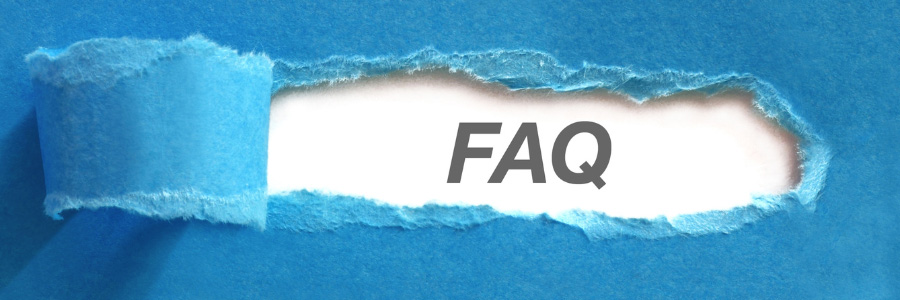
Next.js is a React framework that enables server-side rendering (SSR) and static site generation (SSG). It provides many features like automatic code splitting, optimized performance, static exporting, and a great developer experience with zero configuration. It's widely used for building fast, user-friendly web applications.
The key steps include:
- Preparing your application (configuring environment variables, building, and testing).
- Choosing a deployment platform (e.g., Vercel, Netlify, AWS Amplify, DigitalOcean).
- Configuring the deployment settings specific to the chosen platform.
- Deploying your application and handling any necessary post-deployment configurations (like setting up a custom domain or SSL).
The best platform depends on your specific needs:
- Vercel: Ideal for most users due to its seamless integration with Next.js.
- Netlify: Great for static site generation and serverless functions.
- AWS Amplify: Good for full-stack applications with backend integration.
- DigitalOcean: Provides more control and scalability options.
Each platform allows you to configure environment variables:
- Vercel: Go to Settings > Environment Variables.
- Netlify: Navigate to Site settings > Build & deploy > Environment > Environment variables.
- AWS Amplify: Use the Amplify Console under App settings > Environment variables.
- DigitalOcean: Set them in App settings > Environment variables.
Each platform has a way to configure custom domains:
- Vercel: Add your domain in the project settings under the "Domains" tab.
- Netlify: Go to Domain Management and follow the steps to configure your custom domain.
- AWS Amplify: Navigate to Domain Management and add your custom domain.
- DigitalOcean: Configure your domain in the App settings under the "Domains" tab.
The build command for Next.js is:
next build
This command generates an optimized production build of your application.
To ensure your app is production-ready:
- Test your application thoroughly in a local production environment using
next start. - Optimize performance by using static generation and server-side rendering appropriately.
- Configure and test environment variables.
- Set up error monitoring and logging.
Yes, you can deploy a Next.js application using Docker. Create a Dockerfile in your project root, build the Docker image, and run the container. You can also deploy the Docker container using platforms like AWS ECS, Google Cloud Run, or Kubernetes.
Most modern platforms support continuous deployment:
- Vercel: Automatically builds and deploys your app on every push to the connected repository.
- Netlify: Builds and deploys your site on every push.
- AWS Amplify: Supports CI/CD pipelines out of the box.
- DigitalOcean: Deploys your application on every push.
For large static files, consider using a CDN (Content Delivery Network) or cloud storage service (like AWS S3) to serve these assets. You can configure your Next.js application to fetch these resources from the CDN or storage service.
Final thoughts on deploying a Next.js application
Deploying a Next.js application is a critical step in bringing your web development efforts to fruition. By following the best practices outlined in this guide, you can ensure a smooth and successful deployment process, optimizing performance, scalability, and security for your Next.js application.
Remember, deployment is not a one-time event but an ongoing process. Continuously monitor your application's performance, implement scalability strategies, and stay up-to-date with the latest Next.js updates and security best practices. Embrace automation, leverage deployment tools and services, and foster a culture of collaboration and knowledge-sharing within your team.
As the Next.js ecosystem continues to evolve, new deployment strategies and hosting options will emerge, offering even more opportunities to streamline and optimize your deployment workflows. Stay curious, embrace continuous learning, and actively engage with the vibrant Next.js community to stay ahead of the curve.
Deploying a Next.js application is an exciting milestone, marking the transition from development to production. Embrace the challenges, celebrate your successes, and take pride in delivering exceptional web experiences to your users. The journey has just begun, and the possibilities are endless with Next.js. Are you ready to take your Next.js application to the next level? Unlock the full potential of your web development efforts by partnering with our expert team. We specialize in Next.js deployment, offering tailored solutions to ensure a seamless and successful launch. From optimizing performance to implementing scalability strategies and securing your application, we've got you covered. Don't let deployment challenges hold you back – contact us today and let's embark on a journey towards a truly exceptional web experience for your users.
Here are some useful references to help you with deploying a Next.js application:
Official Documentation
-
Next.js Documentation:
- Deployment Overview
- Provides comprehensive guidance on deploying Next.js applications on various platforms.
-
Vercel Documentation:
- Deploying Next.js with Vercel
- Details on how to deploy and optimize Next.js applications on Vercel.
-
Netlify Documentation:
- Deploying a Next.js App on Netlify
- Instructions for deploying Next.js applications on Netlify, including build settings.
Tutorials and Guides
-
Vercel Guide:
- Deploying Next.js on Vercel: A Step-by-Step Guide
- A blog post by Vercel that walks you through the deployment process with detailed steps.
-
Netlify Guide:
- How to Deploy a Next.js App on Netlify
- A tutorial on deploying Next.js apps on Netlify, including setup and configuration.
-
Custom Server Deployment:
- Deploy Next.js to a Custom Server
- A guide on how to deploy Next.js applications to your own server or cloud provider.
Videos and Courses
-
YouTube Tutorial:
- Deploy Next.js App to Vercel
- A video tutorial on deploying Next.js applications using Vercel.
-
Udemy Course:
- Deploying Next.js Applications
- An online course covering various deployment strategies for Next.js applications.
Community and Forums
-
Next.js GitHub Discussions:
- Next.js Discussions
- A place to ask questions and find answers related to deploying Next.js applications.
-
Stack Overflow:
- Next.js Deployment Questions
- A useful resource for troubleshooting deployment issues and getting help from the community.
These references should provide you with all the information you need to successfully deploy your Next.js application and handle any related challenges.





