
How to optimize a WordPress website for SEO?
In the ever-evolving digital landscape, optimizing your website for search engines has become an indispensable strategy for success. With WordPress powering a significant portion of the internet, understanding how to leverage its capabilities to enhance your site's search engine optimization (SEO) is crucial. This comprehensive guide will walk you through the intricate process of optimizing your WordPress website for better search visibility, increased traffic, and ultimately, more conversions.
Optimizing a WordPress website for SEO (Search Engine Optimization) involves a combination of technical and content-related strategies. This guide will help you understand and implement the best practices to ensure your WordPress site ranks higher in search engine results.

Understanding the importance of SEO for your website
Before delving into the specifics of WordPress SEO optimization, it's essential to grasp the significance of SEO in today's competitive online environment. Search engines like Google have become the primary gateways for users seeking information, products, or services. By optimizing your website for search engines, you increase your chances of appearing higher in the search results, making it easier for potential customers to find you. Neglecting SEO can lead to your website being buried beneath countless others, resulting in missed opportunities and stagnant growth.
Key elements of on-page SEO for WordPress
On-page SEO refers to the optimization techniques applied directly to your website's content and structure. For WordPress sites, several crucial elements contribute to effective on-page optimization:
Content optimization: Creating high-quality, relevant, and keyword-rich content is the cornerstone of on-page SEO. Your website's pages and blog posts should be optimized with carefully researched keywords and semantically related terms.
Title tags and meta descriptions: These HTML elements provide search engines with a concise summary of your page's content and play a significant role in how your website appears in search results.
Header tags (H1, H2, H3, etc.): Properly structuring your content with header tags not only enhances readability for users but also signals the hierarchy and importance of information to search engines.
Internal linking: Establishing a logical internal linking structure within your WordPress site helps search engines understand the relationships between your pages and distributes link equity throughout your website.

Choosing the right WordPress SEO plugin
While WordPress offers a solid foundation for SEO, utilizing a dedicated SEO plugin can greatly simplify and streamline the optimization process. Popular options like Yoast SEO, Rank Math, and All in One SEO Pack provide user-friendly interfaces and powerful features to help you optimize your website's content, meta tags, sitemaps, and more.
When selecting an SEO plugin, consider factors such as ease of use, feature set, compatibility with your WordPress theme and other plugins, and the availability of documentation and support resources.
Optimizing your website's structure and navigation
A well-organized website structure and intuitive navigation are essential for both user experience and SEO. Search engines prioritize websites that are easy to crawl and understand, making it crucial to implement a logical hierarchy and clear navigation paths.
URL structure: Employ a clean and descriptive URL structure that incorporates relevant keywords and categories. Avoid using dynamic or session-based URLs, as they can be difficult for search engines to crawl and index.
Breadcrumb navigation: Implement breadcrumb navigation to help users and search engines understand the hierarchical structure of your website and navigate more efficiently.
XML sitemap: Generate and submit an XML sitemap to search engines, providing them with a comprehensive overview of your website's structure and content.
Pagination: For websites with extensive content, such as blogs or e-commerce catalogs, implement proper pagination to ensure search engines can effectively crawl and index all your pages.
Keyword research and optimization for WordPress
Effective keyword research is the foundation of any successful SEO strategy. By identifying the terms and phrases your target audience is searching for, you can optimize your WordPress website's content and structure accordingly.
Keyword research tools: Utilize tools like Google Keyword Planner, Ahrefs, SEMrush, or Moz to discover relevant keywords, analyze their search volume, and assess competition levels.
Keyword mapping: Map your identified keywords to specific pages or sections of your website, ensuring each page targets a specific set of relevant keywords.
On-page optimization: Incorporate your target keywords strategically throughout your website's content, including titles, headings, meta descriptions, image alt text, and body copy.
Content creation: Develop high-quality, informative content that naturally incorporates your target keywords while providing value to your audience.
Writing SEO-friendly content for your WordPress website
Creating compelling, SEO-friendly content is a crucial aspect of optimizing your WordPress website. Search engines prioritize websites that offer valuable, well-written, and engaging content tailored to user intent.
Content quality: Focus on producing in-depth, informative, and well-researched content that addresses your audience's needs and queries.
Readability: Ensure your content is easy to read and understand by using clear language, proper formatting, and visual elements like images, videos, and infographics.
Content freshness: Regularly update and add new content to your website to demonstrate its relevance and authority to search engines.
Multimedia integration: Incorporate relevant images, videos, and other multimedia elements to enhance user engagement and provide additional opportunities for optimization.
Optimizing your website's meta tags and descriptions
Meta tags and descriptions play a vital role in how your website's pages are presented in search engine results. Optimizing these elements can significantly impact your click-through rates and overall search visibility.
Title tags: Craft compelling and keyword-rich title tags that accurately represent the content of each page while adhering to character limits.
Meta descriptions: Write concise and engaging meta descriptions that provide a brief overview of your page's content and entice users to click through from the search results.
Open Graph and Twitter Cards: Optimize your website's social media presence by implementing Open Graph and Twitter Card meta tags, which control how your content appears when shared on social platforms.
Structured data: Enhance your search engine listings by incorporating structured data markup, such as schema.org, to provide additional context and information to search engines.
Utilizing image optimization for better SEO results
Visual content plays a significant role in engaging users and improving the overall user experience of your WordPress website. However, optimizing your images for SEO can also contribute to better search engine visibility and faster page load times.
Image file optimization: Compress and resize your images to reduce file sizes without compromising quality, resulting in faster page load times and improved user experience.
Alt text and titles: Provide descriptive alt text and titles for your images, as search engines cannot interpret visual content directly. This helps them understand the context and relevance of your images.
Responsive image delivery: Implement responsive image delivery techniques to serve appropriately sized images based on the user's device and screen size, ensuring optimal performance and user experience.
Image sitemaps: Generate and submit image sitemaps to search engines, allowing them to discover and index your website's visual content more effectively.
Speeding up your WordPress website for improved SEO
Website speed is a critical factor in both user experience and search engine optimization. Faster-loading websites not only provide a better user experience but also tend to rank higher in search results.
Performance optimization: Implement caching mechanisms, minify CSS and JavaScript files, optimize database queries, and leverage content delivery networks (CDNs) to improve your website's overall performance.
Lazy loading: Implement lazy loading techniques for images, videos, and other resource-intensive elements to prioritize the loading of above-the-fold content and improve perceived performance.
Hosting optimization: Choose a reliable and high-performance hosting provider, and consider upgrading to a virtual private server (VPS) or dedicated server for resource-intensive websites.
Performance monitoring: Regularly monitor your website's speed and performance using tools like Google PageSpeed Insights, WebPageTest, or GTmetrix, and address any identified bottlenecks or issues.
Implementing schema markup for enhanced search visibility
Schema markup, also known as structured data, is a standardized format for providing additional context and information about your website's content to search engines. By implementing schema markup, you can enhance your search engine listings and potentially increase click-through rates.
Rich snippets: Implement schema markup to enable rich snippets in search results, such as star ratings, product prices, event details, and more, making your listings more visually appealing and informative.
Knowledge Graph integration: Schema markup can help your content appear in Google's Knowledge Graph, providing users with quick access to essential information about your business, products, or services.
Voice search optimization: As voice search continues to gain popularity, schema markup can help search engines better understand and interpret your content for voice queries.
Structured data testing: Utilize tools like Google's Structured Data Testing Tool or Schema.org's validator to ensure your schema markup is correctly implemented and adheres to the latest guidelines.
Mobile optimization for WordPress SEO
With the increasing prevalence of mobile devices, optimizing your WordPress website for mobile users has become a necessity. Search engines prioritize mobile-friendly websites in their rankings, making mobile optimization an integral part of your overall SEO strategy.
Responsive design: Implement a responsive design approach that ensures your website's layout, content, and functionality adapt seamlessly to various screen sizes and devices.
Mobile-friendly content: Optimize your content for mobile consumption by using concise and scannable text, incorporating visual elements, and prioritizing essential information.
Mobile performance optimization: Leverage techniques like Accelerated Mobile Pages (AMP) and progressive web apps (PWAs) to deliver lightning-fast mobile experiences and improve user engagement.
Mobile usability testing: Regularly test your website's mobile usability and performance using tools like Google's Mobile-Friendly Test and PageSpeed Insights for Mobile to identify and address any issues.

Tracking and analyzing your website's SEO performance
Monitoring and analyzing your website's SEO performance is crucial for understanding the effectiveness of your optimization efforts and identifying areas for improvement.
Google Search Console: Connect your WordPress website to Google Search Console to access valuable data on your site's search performance, crawl errors, and indexing status.
Analytics integration: Integrate Google Analytics or another analytics platform with your WordPress website to track and analyze user behavior, traffic sources, and conversion metrics.
Rank tracking: Utilize rank tracking tools like SEMrush, Ahrefs, or Moz to monitor your website's rankings for targeted keywords and track your progress over time.
Competitor analysis: Regularly analyze your competitors' SEO strategies and performance to identify opportunities for improvement and stay ahead of the competition.
Best practices for WordPress SEO
While the specific techniques and strategies for optimizing your WordPress website may vary, adhering to these best practices can help ensure long-term SEO success:
Focus on user experience: Create a website that prioritizes user experience, with high-quality content, intuitive navigation, and fast load times. Search engines prioritize websites that provide value to users.
Stay up-to-date: Regularly update your WordPress installation, themes, and plugins to ensure compatibility with the latest SEO best practices and security standards.
Leverage WordPress features: Utilize built-in WordPress features like custom post types, taxonomies, and permalinks to enhance your website's structure and organization.
Build quality backlinks: Implement a strategic link-building campaign to acquire high-quality backlinks from authoritative and relevant websites, boosting your website's credibility and authority.
Monitor and adapt: Continuously monitor your website's SEO performance, analyze industry trends, and adapt your strategies as search engine algorithms and user behavior evolve.
FAQ: Optimizing a WordPress Website for SEO
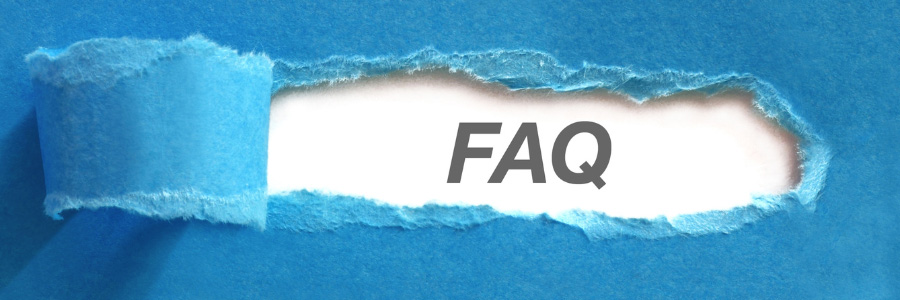
SEO (Search Engine Optimization) is the practice of optimizing your website to improve its visibility on search engines like Google. It is important because higher visibility in search results can lead to more organic traffic, better user engagement, and higher conversions.
Choose a theme that is lightweight, fast, and coded with SEO best practices in mind. Popular SEO-friendly themes include Astra, GeneratePress, and Schema. Ensure the theme is responsive and mobile-friendly as well.
Some of the most popular and effective SEO plugins for WordPress are:
- Yoast SEO: Offers comprehensive SEO tools, including XML sitemaps, meta tags, and content analysis.
- All in One SEO Pack: Provides similar features with an easy-to-use interface.
- Rank Math: Known for its advanced features and integration with Google Search Console.
To improve your WordPress site's loading speed, you can:
- Choose a reliable hosting provider.
- Use a lightweight theme.
- Optimize images by compressing them.
- Enable caching with plugins like WP Rocket or W3 Total Cache.
- Use a CDN (Content Delivery Network) like Cloudflare.
- Minimize the number of plugins you use.
A permalink is the URL structure for your website’s pages and posts. For SEO, a simple and descriptive URL is best. Go to Settings > Permalinks and choose the "Post name" option, which makes URLs clean and keyword-friendly.
An XML sitemap helps search engines understand your site’s structure. Most SEO plugins like Yoast SEO and Rank Math can generate an XML sitemap automatically. Once generated, submit it to Google Search Console and Bing Webmaster Tools.
Best practices for on-page SEO include:
- Using relevant keywords in title tags, meta descriptions, and headings.
- Creating high-quality, informative, and engaging content.
- Adding internal and external links.
- Using descriptive alt text for images.
- Structuring content with headings (H1, H2, H3).
To ensure your WordPress site is mobile-friendly:
- Choose a responsive theme.
- Use plugins like WP Touch to create a mobile version of your site.
- Test your site’s mobile compatibility using Google’s Mobile-Friendly Test tool.
- Optimize images and minimize the use of large files.
Schema markup is a type of structured data that helps search engines understand your content better. It can enhance your search results with rich snippets, improving visibility and click-through rates. Use plugins like Schema Pro or Yoast SEO to add schema markup to your site.
Building quality backlinks involves:
- Writing guest posts for reputable blogs in your niche.
- Creating valuable content that others want to link to.
- Reaching out to influencers and bloggers to share your content.
- Finding and fixing broken links on other websites with your content.
Conclusion
Optimizing your WordPress website for SEO is a continuous process that requires dedication, attention to detail, and a willingness to adapt to the ever-changing landscape of search engine optimization. By following the strategies outlined in this ultimate guide, you'll be well-equipped to enhance your website's visibility, attract more targeted traffic, and ultimately drive better results for your business.
Remember, SEO is not a one-time effort; it's an ongoing journey that demands consistent effort and a commitment to delivering exceptional user experiences. Embrace the principles of WordPress SEO optimization, stay up-to-date with industry best practices, and continually refine your approach to stay ahead of the competition. Are you ready to take your WordPress website to new heights? Let us help you optimize your site for maximum search engine visibility and increased traffic. Our team of SEO experts specializes in WordPress optimization, leveraging the latest techniques and strategies to ensure your website stands out in the crowded online landscape. Contact us today to schedule a consultation and unlock the full potential of your WordPress website.





