
What is WordPress?
WordPress is the cornerstone of modern web creation, embodying a powerful platform that transcends its humble origins as a mere blogging tool. Born in 2003, it has grown exponentially, transforming into the world's preferred Content Management System (CMS), propelling both novices and experts to construct compelling digital experiences. This article delves deep into WordPress to uncover its features, usability, and robust ecosystem that continue to shape the internet.
The Basics of WordPress
At its core, WordPress is an open-source software written in PHP and paired with a MySQL or MariaDB database, allowing users to create and manage websites with relative ease. Open-source means it is built on a foundation of inclusivity, nurturing a community-driven development. Users often get confused between WordPress.org (the home of the free, self-hosted version) and WordPress.com (a commercial, hosted option) - each serving different user needs. The WordPress dashboard is the operational heart where users craft their digital presence, intuitive enough for beginners yet expansive for developers.
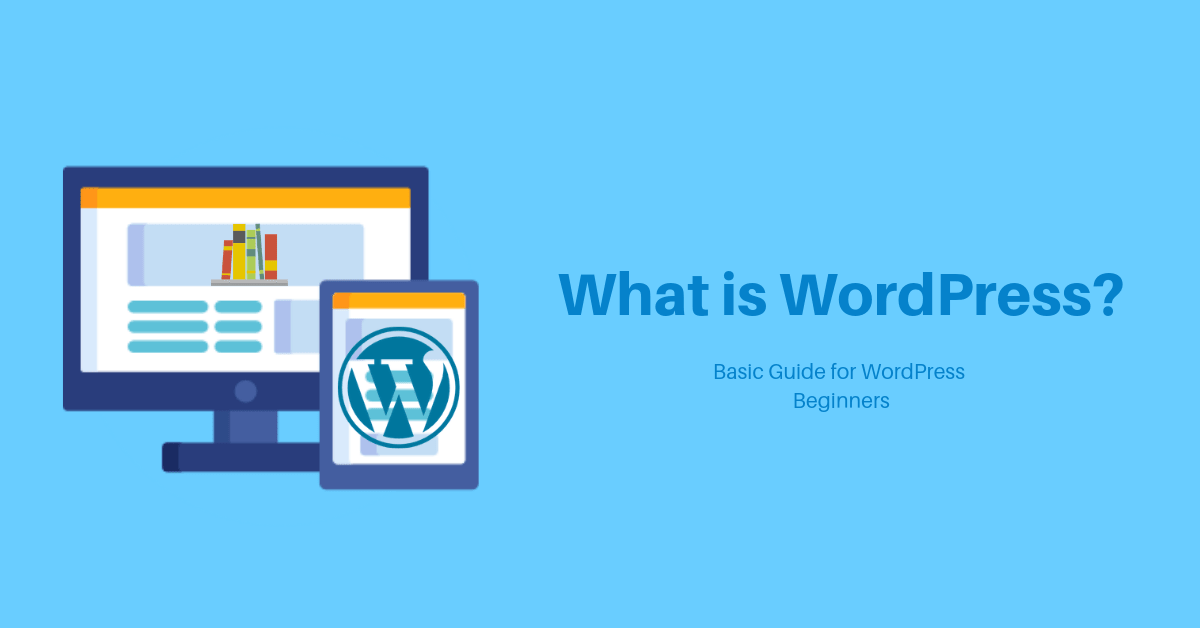
Features of WordPress
Key to WordPress's universal appeal is its library of themes - pre-designed templates that dictate the visual presentation of a site. With over 50,000 plugins, the platform allows for functionality extensions, from online stores to SEO. Widgets and menus offer structural and navigational finesse, ensuring users can traverse site content with ease. WordPress also promotes search engine optimization, allowing for both native and plugin-powered solutions to bolster online visibility.
Key Features of WordPress:
-
User-friendly Interface: One of the defining features of WordPress is its user-friendly interface, which requires little to no technical expertise to navigate. The dashboard provides easy access to all essential features, including content creation, customization, and site management.
-
Themes and Templates: WordPress offers a vast repository of themes and templates, allowing users to personalize the appearance of their websites with ease. Whether you're looking for a sleek and modern design or a more traditional layout, there's a theme available to suit every need.
-
Plugins and Extensions: Plugins extend the functionality of WordPress, enabling users to add various features and capabilities to their websites without the need for coding. From SEO optimization and social media integration to e-commerce solutions and security enhancements, the plugin ecosystem is incredibly diverse and robust.
-
Content Management: With its built-in editor, WordPress simplifies the process of creating and managing content. Users can easily publish posts, pages, and multimedia content, organize them into categories and tags, and schedule updates for future publication.
-
SEO-Friendly: WordPress is inherently optimized for search engines, making it easier for websites to rank higher in search engine results pages (SERPs). Features such as customizable permalinks, meta tags, and XML sitemaps contribute to improved visibility and discoverability.
-
Scalability and Flexibility: Whether you're building a personal blog, a portfolio website, or a complex e-commerce platform, WordPress can scale to meet your needs. Its flexible architecture allows for seamless integration of additional functionality and resources as your website grows.
Why Choose WordPress?
-
Accessibility: WordPress democratizes website development by providing a platform that is accessible to users of all skill levels. Whether you're a seasoned developer or a novice user, you can leverage WordPress to create professional-looking websites with minimal effort.
-
Cost-Effectiveness: As an open-source platform, WordPress is free to use, making it an attractive option for individuals and businesses operating on a tight budget. While premium themes and plugins may incur additional costs, the core WordPress software remains freely available to all.
-
Community Support: WordPress boasts a vibrant and active community of developers, designers, and users who contribute to its ongoing development and support. From forums and documentation to meetups and conferences, there's no shortage of resources available to help users troubleshoot issues and enhance their WordPress experience.
-
Extensibility: With thousands of themes and plugins available, WordPress offers unparalleled extensibility, allowing users to customize their websites to suit their specific needs and preferences. Whether you're looking to add new features, improve performance, or enhance security, there's a plugin or theme available to help you achieve your goals.
Creating Content in WordPress
Content is king in WordPress, where posts cater to dynamic news-style content, and pages offer a more static presentation. Gutenberg, the latest editor, presents a block-based approach simplifying content creation. Incorporating multimedia is streamlined through an integrated media library, while the comment system serves as an engagement tool, inviting user feedback and fostering community.
WordPress Community and Ecosystem
The WordPress community pulsates with life, marked by global events like WordCamps and local meetups. Marketplaces provide a treasure trove of themes and plugins, ensuring users have the tools they need to customize their sites. Support is never far with an extensive documentation center, forums, and learning resources. For entrepreneurs, WordPress opens vistas of opportunity - from theme and plugin development to offering specialized hosting services.
WordPress's strength lies not only in its software but also in its vast community ecosystem. With millions of users, developers, designers, and enthusiasts worldwide, WordPress has fostered a collaborative environment where individuals can share knowledge, resources, and support.
The WordPress community is actively involved in the platform's development, contributing to its core codebase, creating themes and plugins, organizing events, and providing support through forums, social media groups, and online tutorials. This sense of camaraderie and shared purpose has propelled WordPress to new heights, ensuring its continued growth and evolution.
Security Measures
Security is a top priority for any website owner, and WordPress takes this aspect seriously. While no platform is entirely immune to security threats, WordPress has implemented robust security measures to safeguard websites against potential vulnerabilities.
Regular updates: WordPress releases frequent updates to address security issues, improve performance, and introduce new features. Users are encouraged to keep their installations up to date to ensure they have the latest security patches.
Plugin security: While plugins extend the functionality of WordPress, they can also introduce security risks if not properly maintained. WordPress.org maintains strict guidelines for plugin developers, requiring them to adhere to best practices and undergo security reviews before their plugins are listed in the official repository.
Security plugins: Additionally, users can enhance their website's security by installing reputable security plugins such as Wordfence, Sucuri Security, or iThemes Security. These plugins offer features such as malware scanning, firewall protection, and login attempt monitoring to help mitigate security threats.
E-Commerce Capabilities
WordPress's versatility extends to e-commerce, with several plugins offering robust solutions for online stores. WooCommerce, acquired by Automattic (the company behind WordPress.com) in 2015, is the most popular e-commerce plugin for WordPress, powering millions of online stores worldwide.
WooCommerce provides a comprehensive set of features for setting up and managing an online store, including product listings, inventory management, payment processing, shipping options, and order tracking. Its intuitive interface and extensive customization options make it an ideal choice for businesses of all sizes looking to sell products or services online.
In addition to WooCommerce, other e-commerce plugins such as Easy Digital Downloads and WP eCommerce offer alternative solutions tailored to specific needs and preferences. Whether you're selling physical products, digital downloads, or services, WordPress provides the flexibility and scalability you need to create a successful online store.
Performance Optimization
Website performance is crucial for user experience and search engine rankings, and WordPress offers several tools and techniques for optimizing performance.
Caching: WordPress caching plugins such as WP Rocket, W3 Total Cache, and WP Super Cache help improve website speed by storing static versions of web pages, reducing server load, and minimizing load times for visitors.
Image optimization: Large image files can significantly impact website performance. WordPress users can utilize image optimization plugins such as Smush and EWWW Image Optimizer to compress images without sacrificing quality, resulting in faster page load times.
Content Delivery Networks (CDNs): CDNs distribute website content across multiple servers worldwide, reducing latency and improving load times for visitors from different geographic locations. Popular CDNs such as Cloudflare and Amazon CloudFront seamlessly integrate with WordPress, providing a scalable solution for improving website performance.
FAQ: What is WordPress?
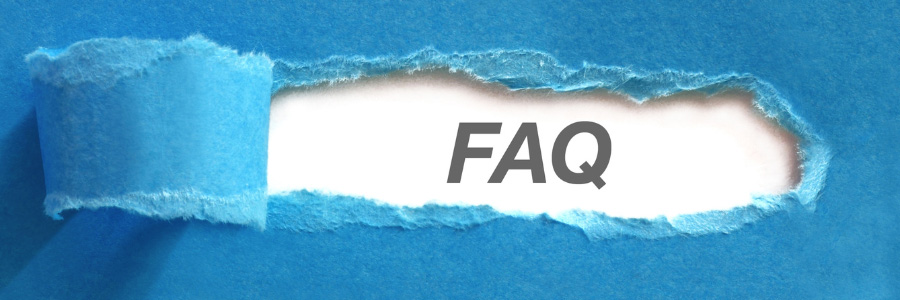
WordPress is a free and open-source content management system (CMS) that allows users to create, manage, and publish websites and online content with ease. It provides a user-friendly interface, extensive customization options, and a vibrant community ecosystem.
Yes, WordPress is free to use. The core WordPress software is open-source, meaning it can be freely downloaded, installed, and modified by anyone. However, users may incur costs for premium themes, plugins, web hosting, and domain registration.
No, you don't need coding skills to use WordPress. Its intuitive interface and visual editor make it accessible to users of all skill levels. While some technical knowledge may be helpful for advanced customization, it's not required to create and manage basic websites.
Plugins are add-on software components that extend the functionality of WordPress. They allow users to add new features and capabilities to their websites without the need for custom coding. There are plugins available for various purposes, such as SEO optimization, e-commerce, security, and performance enhancement.
WordPress can be installed manually or through a one-click installation process provided by many web hosting providers. To install WordPress manually, you'll need to download the WordPress software from WordPress.org, create a MySQL database, upload the files to your web server, and run the installation script.
While no platform is entirely immune to security threats, WordPress takes security seriously and regularly releases updates to address vulnerabilities. Users can enhance their website's security by keeping WordPress, themes, and plugins up to date, using strong passwords, implementing security plugins, and following best practices for website security.
Yes, WordPress can be used to create and manage e-commerce websites. The WooCommerce plugin, acquired by Automattic, the company behind WordPress.com, is the most popular e-commerce solution for WordPress. It allows users to sell products and services online, manage inventory, process payments, and track orders.
WordPress has a vibrant community of users, developers, designers, and enthusiasts who provide support through forums, online tutorials, documentation, and social media groups. Additionally, many web hosting providers offer WordPress-specific support and assistance with technical issues.
Conclusion
WordPress continues to dominate the CMS market, thanks to its user-friendly interface, extensive customization options, vibrant community ecosystem, and robust security measures. Whether you're a blogger, a small business owner, or a large enterprise, WordPress offers the tools and flexibility you need to create professional-looking websites, manage online content, and grow your online presence. As the digital landscape evolves, WordPress remains at the forefront, empowering users to achieve their goals and succeed in an ever-changing online world.
Here's a list of useful references and resources for learning more about WordPress:
-
WordPress.org: The official WordPress site offers documentation, downloads, and forums. It's a great starting point for understanding WordPress.
-
WordPress Codex: The Codex is a comprehensive guide to WordPress, covering everything from basic usage to advanced customization.
-
WordPress Developer Resources: For more technical insights, this resource includes information on theme and plugin development, REST API, and more.
-
WPBeginner: A beginner-friendly resource with tutorials, tips, and guides on various aspects of using WordPress.
-
WPTavern: A news site focused on WordPress, covering updates, trends, and community discussions.
-
Smashing Magazine WordPress Section: Smashing Magazine offers articles and tutorials on WordPress development and design.
-
WPExplorer: Provides WordPress tutorials, theme reviews, and tips for managing your WordPress site.
-
Kinsta Blog: Kinsta’s blog features articles on WordPress hosting, optimization, and best practices.
-
WordPress.tv: Offers videos and presentations from WordCamp events and other WordPress-related conferences.
-
Udemy WordPress Courses: Udemy has a range of courses on WordPress, from beginner to advanced levels.
These resources should provide you with a solid foundation and help you dive deeper into the world of WordPress.





