
Is WordPress free?
WordPress, the world's most popular content management system (CMS), is renowned for its flexibility, user-friendliness, and vast array of features. But when someone asks, "Is WordPress free?" the answer isn't a simple yes or no. To understand the real costs and benefits of using WordPress, we need to delve deeper into its various aspects.
The Free Part: WordPress Core
At its core, WordPress is indeed free. You can download, install, and use WordPress software without paying a dime. This aspect is what makes WordPress accessible to millions of users worldwide. The WordPress core offers essential features for creating and managing a website, including:
- Content Management: Easily create, edit, and organize content with a user-friendly interface.
- Themes: Choose from a wide range of free themes to customize the look and feel of your website.
- Plugins: Enhance your site's functionality with thousands of free plugins available in the WordPress Plugin Directory.
- SEO: Built-in tools and plugins help optimize your site for search engines.
- Community Support: Join a vast community of WordPress users and developers for advice, troubleshooting, and collaboration.
Content Management
WordPress provides a robust platform for managing your website's content. Its simple and intuitive interface allows users to create, edit, and organize content effortlessly. Whether you're writing blog posts, creating pages, or managing media, WordPress makes content management a breeze.
Themes
WordPress offers a vast selection of free themes, allowing you to change the appearance of your website with just a few clicks. These themes cover various styles and functionalities, catering to different industries and purposes. From minimalist designs to elaborate layouts, you can find a theme that suits your needs.
Plugins
One of WordPress's greatest strengths is its extensive plugin ecosystem. With thousands of free plugins available in the WordPress Plugin Directory, you can enhance your site's functionality without writing a single line of code. From contact forms and social media integrations to e-commerce solutions and performance optimization, there's a plugin for almost everything.
SEO
WordPress comes with built-in features that support search engine optimization (SEO). You can customize permalinks, optimize meta tags, and generate XML sitemaps directly from the dashboard. Additionally, popular SEO plugins like Yoast SEO and All in One SEO Pack offer advanced SEO capabilities, helping you improve your website's visibility in search engine results.
Community Support
WordPress boasts a vibrant and active community of users and developers. Whether you're a beginner seeking advice or a seasoned developer looking for solutions to complex problems, you'll find support in forums, blogs, and WordPress-related events. The community-driven nature of WordPress ensures that help is always available when you need it.
The Costs: Beyond the Basics
While the WordPress core is free, building and maintaining a WordPress website can involve costs. Here are some expenses to consider:
-
Domain Name: To have a unique web address (e.g., yourwebsite.com), you need to purchase a domain name. Prices vary depending on the domain registrar and the domain extension.
-
Hosting: You need a web hosting service to store your website's files and make it accessible on the internet. While there are free hosting options, they often come with limitations. Quality hosting typically starts from a few dollars per month.
-
Premium Themes: While there are many free themes available, premium themes offer more features, customization options, and support. Premium themes can range from $20 to $100 or more, depending on the complexity and quality.
-
Premium Plugins: While the WordPress Plugin Directory offers thousands of free plugins, some advanced features may only be available in premium plugins. Prices can vary widely depending on the plugin's functionality and developer.
-
Customization and Development: If you require custom designs, features, or functionality beyond what themes and plugins offer, you may need to hire developers. Development costs can vary significantly based on the complexity of the project and the developer's rates.
-
Maintenance and Security: Regular maintenance, updates, and security measures are crucial for keeping your WordPress site secure and running smoothly. This may involve costs for backup services, security plugins, and professional maintenance services.
Domain Name
Your domain name is your website's address on the internet. While some web hosting providers offer a free domain with their hosting plans, you may need to purchase a domain separately. Prices can range from a few dollars to hundreds of dollars per year, depending on factors like the domain registrar and the domain extension (.com, .net, .org, etc.).
Hosting
Web hosting is essential for storing your website's files and making them accessible online. While there are free hosting options available, they often come with limitations such as bandwidth and storage restrictions, as well as advertisements on your site. For a reliable and feature-rich hosting experience, you'll typically need to invest in a paid hosting plan. Prices can start from as low as $3 to $10 per month for shared hosting and go up for VPS (Virtual Private Server) or dedicated hosting.
Premium Themes
While there are thousands of free themes available, premium themes offer additional features, customization options, and dedicated support. Premium themes are often well-designed, regularly updated, and optimized for performance and security. Prices for premium themes vary depending on the theme's complexity, quality, and the features it offers. Generally, you can expect to pay anywhere from $20 to $100 or more for a premium theme.
Premium Plugins
While the WordPress Plugin Directory offers a vast selection of free plugins, some advanced features may only be available in premium plugins. Premium plugins often provide better support, more frequent updates, and additional features not found in free alternatives. Prices for premium plugins vary depending on their functionality and the developer's pricing model. You may encounter one-time payments, annual subscriptions, or lifetime licenses, with prices ranging from a few dollars to several hundred dollars per plugin.
Customization and Development
While WordPress themes and plugins can cover most of your website's needs, there are situations where you'll require custom solutions. Whether it's creating a unique design, developing custom functionality, or integrating third-party services, custom development work may be necessary. Hiring a WordPress developer or agency to handle these tasks can incur additional costs. Hourly rates for WordPress developers vary depending on their experience, location, and the complexity of the project. You can expect to pay anywhere from $25 to $200 or more per hour for WordPress development services.
Maintenance and Security
Keeping your WordPress website secure and up-to-date is essential for its long-term success. Regular maintenance tasks include updating WordPress core, themes, and plugins, performing backups, and implementing security measures. While you can perform these tasks yourself, many website owners prefer to use professional services to ensure their sites remain secure and well-maintained. Managed WordPress hosting providers often include maintenance and security features as part of their plans. Alternatively, you can subscribe to third-party services or hire WordPress maintenance professionals. Prices for maintenance and security services can vary depending on the level of service and the provider. Managed hosting plans can start from $10 to $30 per month, while standalone maintenance services may charge a monthly or annual fee ranging from $30 to $100 or more.
Benefits of Using WordPress
-
Flexibility: With thousands of themes and plugins, WordPress can accommodate various types of websites, from blogs and portfolios to e-commerce stores and forums.
-
User-Friendly Interface: WordPress's intuitive dashboard makes it easy for users of all levels to create and manage content.
-
Scalability: Whether you're starting a small blog or running a large e-commerce site, WordPress can scale to meet your needs.
-
SEO-Friendly: WordPress is designed with SEO in mind, with features like customizable permalinks, SEO plugins, and mobile responsiveness.
-
Community Supports: With a vast community of users and developers, getting help and finding resources for WordPress is easy.
Flexibility
WordPress's flexibility allows you to create virtually any type of website imaginable. Whether you're building a personal blog, a corporate website, an online store, or a community forum, WordPress can adapt to your needs.
User-Friendly Interface
WordPress's user-friendly interface makes it easy for anyone to manage a website, even without technical expertise. The dashboard is intuitive and straightforward, allowing you to create and edit content with ease.
Scalability
WordPress can scale with your business or project. Whether you're just starting out with a small blog or running a large e-commerce site with thousands of products, WordPress can handle it. As your needs grow, you can easily expand your site's capabilities with plugins and custom development.
SEO-Friendly
WordPress is inherently SEO-friendly, with features like clean code, customizable permalinks, and automatic XML sitemap generation. Additionally, popular SEO plugins like Yoast SEO and All in One SEO Pack provide advanced SEO tools and guidance to help you optimize your site for search engines.
Community Supports
WordPress's vast community of users and developers provides a wealth of resources and support. Whether you need help troubleshooting a problem, finding a specific plugin, or learning how to use a particular feature, you'll find assistance in forums, blogs, and WordPress-related events.
Frequently Asked Questions (FAQs) About WordPress
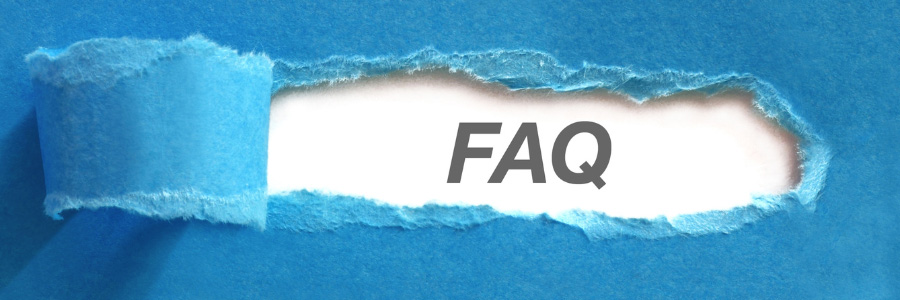
Yes, the WordPress core software is free to download, install, and use. However, you may need to pay for other services like hosting, domain registration, premium themes, and plugins.
WordPress is a popular content management system (CMS) that allows users to create, manage, and publish content on the web. It powers millions of websites worldwide and is known for its flexibility and ease of use.
No, you don't need to know how to code to use WordPress. It comes with a user-friendly interface that allows you to create and manage content without any coding knowledge. However, some customization may require basic HTML, CSS, or PHP skills.
WordPress.com is a hosting service that offers a simplified version of WordPress, where you can create a website without worrying about hosting or technical details. WordPress.org provides the self-hosted version of WordPress, where you download and install the software on your own web server.
Hosting costs vary depending on the hosting provider and the type of hosting plan you choose. Shared hosting plans typically start from a few dollars per month, while more advanced options like VPS and dedicated hosting can range from $10 to $100 or more per month.
While the WordPress core is free, there are additional costs to consider, such as domain registration, premium themes, premium plugins, customization and development, and ongoing maintenance and security measures.
Premium themes and plugins are paid products that offer additional features, customization options, and support compared to their free counterparts. They are often well-designed, regularly updated, and optimized for performance and security.
Yes, WordPress can be used for e-commerce websites. There are several e-commerce plugins available for WordPress, with WooCommerce being the most popular. WooCommerce allows you to create online stores with features like product listings, shopping carts, and payment gateways.
WordPress is generally secure, but like any software, it's important to take security measures to protect your website from potential threats. This includes keeping WordPress core, themes, and plugins up to date, using strong passwords, and implementing security plugins and measures.
WordPress has a large and active community of users and developers who provide support through forums, blogs, and WordPress-related events. Additionally, many hosting providers offer WordPress-specific support, and you can also hire WordPress developers or agencies for personalized assistance.
Conclusion
In conclusion, while the WordPress core is free, building and maintaining a WordPress website involves various costs. These costs include domain registration, web hosting, premium themes and plugins, custom development, and ongoing maintenance and security measures. However, the benefits of using WordPress, such as flexibility, user-friendliness, scalability, SEO-friendliness, and community support, often justify these expenses. Ultimately, the decision to use WordPress depends on your specific needs, budget, and goals for your website. With careful planning and investment, WordPress can be a powerful tool for creating and managing a successful online presence.





