
What are the key features of Next.js?
In the rapidly evolving landscape of web development, staying abreast of the latest tools and technologies is paramount for crafting cutting-edge applications. Among the myriad frameworks and libraries available today, Next.js emerges as a front-runner, offering a robust platform for building server-rendered React applications. This comprehensive guide delves into the essence of Next.js, elucidating its core features, benefits, and how it stands out from other frameworks. Whether you're a seasoned developer or just embarking on your web development journey, understanding Next.js's capabilities can significantly elevate your projects.
What is Next.js?
Next.js is a React-based framework designed to streamline the development of web applications by providing a suite of built-in features, including server-side rendering, static site generation, and dynamic routing. It simplifies the process of building complex, high-performance applications by abstracting away the common challenges associated with such projects. With Next.js, developers can focus more on creating rich user experiences rather than getting bogged down by configuration and optimization tasks. This framework is developed and maintained by Vercel, a company known for its commitment to enhancing the web development ecosystem.
Benefits of using Next.js
Leveraging Next.js in your projects comes with a bounty of advantages. Firstly, it significantly improves the performance of web applications through its efficient rendering strategies. This not only enhances the user experience but also positively impacts search engine rankings, a critical aspect for any web-based project. Furthermore, Next.js facilitates an improved development experience, offering features like hot reloading, which allows changes to be viewed in real time without needing to refresh the page. Another noteworthy benefit is its versatility in generating static and server-rendered pages, making it a flexible choice for a wide array of projects.
Key features of Next.js

Server-side rendering with Next.js
One of the hallmark features of Next.js is its ability to render pages on the server, a technique that can significantly improve the load time of web applications. Server-side rendering (SSR) enables the server to send a fully rendered page to the client, making the content immediately available for viewing. This is particularly beneficial for SEO, as search engines can crawl and index the content more effectively. Moreover, SSR in Next.js is seamlessly integrated, requiring minimal configuration, thus allowing developers to implement it effortlessly in their projects.
Client-side rendering with Next.js
While server-side rendering is a powerful feature, there are scenarios where client-side rendering (CSR) is more appropriate. Next.js offers a hybrid approach, allowing developers to choose the best rendering method based on their specific needs. With client-side rendering, the rendering process is handled by the browser, enabling dynamic user interfaces and reducing the load on the server. This can lead to more interactive and responsive applications, particularly in cases where the content is frequently updated or dependent on user interaction.
Static site generation with Next.js
Next.js also excels in generating static websites, a process known as static site generation (SSG). This method pre-renders pages at build time, creating static HTML files that can be served quickly and efficiently. Static site generation is ideal for websites with content that doesn't change often, as it combines the speed of a static website with the power of React's interactive capabilities. Next.js simplifies this process, allowing developers to generate static sites with ease while still benefiting from the framework's extensive feature set.
Dynamic routing in Next.js
Dynamic routing is another key feature of Next.js, enabling developers to create complex, data-driven applications with ease. Unlike traditional routing solutions that require extensive configuration, Next.js provides a file-based routing system. By simply creating files in the pages directory, developers can define routes based on the file names. This approach not only simplifies the routing process but also makes it more intuitive, as the structure of the pages directory closely mirrors the routing hierarchy of the application.
API routes in Next.js
Next.js further extends its capabilities by offering built-in support for API routes, allowing developers to build full-fledged applications within a single framework. With API routes, you can easily create API endpoints as part of your Next.js application, facilitating the development of serverless functions and backend logic without the need for a separate server. This feature streamlines the process of building applications with dynamic data, enabling seamless integration between the frontend and backend.
Integrating Next.js with other technologies
The flexibility of Next.js is evident in its ability to integrate seamlessly with a wide range of technologies. Whether you're working with state management libraries like Redux, accessing data from headless CMS platforms, or leveraging cloud functions for serverless computing, Next.js provides the necessary tools and support to integrate these technologies into your project. This compatibility with other tools and services enhances the framework's utility, making it a versatile choice for developers looking to build comprehensive, feature-rich applications.
Zero Configuration
One of the most appealing aspects of Next.js is its zero-configuration setup. Developers can start building applications immediately without the need for complex configurations. Next.js handles webpack and Babel configurations internally, abstracting away the complexities associated with setting up a React project. This streamlined setup saves developers valuable time and allows them to focus on building features rather than configuring toolchains.
Automatic Code Splitting
Next.js automatically splits JavaScript bundles, ensuring that only the necessary code is loaded for each page. This feature optimizes performance by reducing initial loading times and minimizing the amount of JavaScript sent to the client. With automatic code splitting, developers can deliver faster and more responsive web experiences, particularly on slower network connections or less powerful devices.
Hot Module Replacement (HMR)
Hot Module Replacement (HMR) is a feature that enables real-time code updates without requiring a full page reload. Next.js integrates HMR seamlessly, allowing developers to see changes reflected instantly as they edit their code. This rapid feedback loop speeds up development and enhances productivity by eliminating the need to manually refresh the browser after every code change.
CSS-in-JS Support
Next.js provides built-in support for styling solutions that embrace the CSS-in-JS approach, such as styled-components and Emotion. This allows developers to write component-specific styles directly within their JavaScript files, promoting better component encapsulation and easier maintenance. With CSS-in-JS support, developers can create more modular and maintainable styling solutions for their applications.
File-based Routing
Next.js adopts a file-based routing system, where the file structure of the pages directory determines the URL structure of the application. This intuitive routing approach simplifies navigation and makes it easier to organize and manage routes within a project. Developers can create new pages simply by adding new files to the pages directory, without the need to configure routes separately.
API Routes
Next.js allows developers to create API routes as serverless functions within their applications. These API routes provide a convenient way to handle backend logic without setting up a separate server. With API routes, developers can fetch data, perform server-side computations, or integrate with external services directly from their Next.js applications. This approach simplifies backend development and enables seamless communication between the client and server.
Automatic Static Optimization
Next.js automatically optimizes static pages by pre-rendering them at build time. This optimization ensures that static pages are served with minimal latency, providing a fast and consistent user experience. Automatic static optimization also improves SEO, as search engines can crawl and index pre-rendered pages more effectively, leading to better search rankings and increased visibility.
Image Optimization
Next.js includes built-in image optimization capabilities that automatically optimize images for performance. Images are optimized based on factors such as device size and screen resolution, ensuring optimal quality and file size for each device. This feature improves page load times and reduces bandwidth usage, particularly on mobile devices with limited connectivity.
TypeScript Support
TypeScript is a popular choice for adding static typing to JavaScript projects, providing better code quality and improved developer productivity. Next.js offers seamless support for TypeScript out of the box, allowing developers to write type-safe code and catch errors at compile time. TypeScript integration enhances code readability, refactoring, and collaboration, making it an invaluable tool for building large-scale applications.
Built-in Analytics
Next.js provides built-in support for analytics integration through its integration with popular analytics platforms like Google Analytics and Segment. Developers can easily track user interactions, monitor performance metrics, and gain valuable insights into their applications' usage patterns. With built-in analytics, developers can make data-driven decisions to optimize their applications for better user engagement and conversion rates.
Internationalization (i18n) Support
Next.js offers robust internationalization (i18n) support, allowing developers to build multilingual applications with ease. Next.js' i18n features enable developers to manage translations, handle language detection, and generate localized URLs effortlessly. This simplifies the process of building applications for global audiences and ensures a seamless experience for users in different regions.
Next.js vs other frameworks
In the landscape of web development frameworks, Next.js stands out for its unique blend of features, performance, and developer experience. While other frameworks like Create React App and Gatsby offer similar capabilities, Next.js distinguishes itself through its versatile rendering options, dynamic routing system, and seamless API route integration. Its focus on performance and SEO, coupled with the support for static site generation and server-side rendering, positions Next.js as a compelling choice for developers aiming to build fast, scalable, and SEO-friendly web applications.
Next.js resources and community support
The growth of Next.js is underpinned by a vibrant community and a wealth of resources available to developers. From comprehensive documentation and tutorials to community forums and dedicated plugins, the ecosystem surrounding Next.js is rich with opportunities for learning and collaboration. Whether you're encountering a challenging problem or seeking to enhance your skills, the support network and resources available to Next.js developers are invaluable assets that contribute to the framework's accessibility and adoption.
Frequently Asked Questions (FAQ) about Next.js
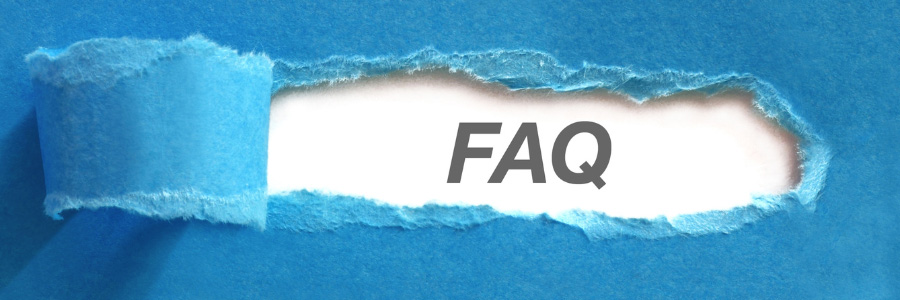
Next.js is a React framework for building modern web applications. It simplifies the process of creating React-based projects by providing built-in solutions for server-side rendering (SSR), static site generation (SSG), routing, and more.
Next.js offers several key features, including:
- Server-side Rendering (SSR) and Static Site Generation (SSG)
- Zero Configuration
- Automatic Code Splitting
- Hot Module Replacement (HMR)
- CSS-in-JS Support
- File-based Routing
- API Routes
- Automatic Static Optimization
- Image Optimization
- TypeScript Support
- Built-in Analytics
SSR renders pages on the server before sending them to the client, which improves initial page load times and enhances search engine optimization (SEO). With SSR, your users see content faster, and search engines can better index your site's content.
SSG generates static HTML files at build time, resulting in fast loading times and the ability to serve content through CDNs (Content Delivery Networks). It's ideal for content-driven websites, blogs, or landing pages where content doesn't change frequently.
Next.js uses a file-based routing system where the file structure in the pages directory determines the URL structure of your application. Adding new files to the pages directory automatically creates new routes without the need for explicit route configuration.
Yes, Next.js allows you to create API routes as serverless functions within your application. These routes can handle backend logic, fetch data, or integrate with external services, providing a convenient way to implement server-side functionality without setting up a separate backend server.
Yes, Next.js offers seamless support for TypeScript out of the box. You can write type-safe code and catch errors at compile time, enhancing code quality, readability, and collaboration.
Next.js includes built-in image optimization capabilities that automatically optimize images based on factors like device size and screen resolution. This ensures optimal image quality and file size for each device, improving page load times and reducing bandwidth usage.
Yes, Next.js provides built-in support for analytics integration with popular platforms like Google Analytics and Segment. You can easily track user interactions, monitor performance metrics, and gain valuable insights into your application's usage patterns.
Yes, Next.js is suitable for projects of all sizes, including large-scale applications. Its flexibility, performance optimizations, and extensive ecosystem of plugins and libraries make it a robust choice for building complex web applications.
Next.js improves SEO by offering server-side rendering (SSR) and static site generation (SSG) capabilities. SSR ensures that search engines can crawl and index fully populated HTML pages, while SSG generates static HTML files that are optimized for search engine discoverability.
Yes, Next.js is well-suited for e-commerce applications. Its server-side rendering capabilities, built-in API routes, and support for dynamic content make it a powerful choice for building fast, interactive, and SEO-friendly e-commerce websites.
Yes, you can deploy Next.js applications to various hosting platforms, including Vercel, Netlify, AWS, and Heroku. Next.js offers easy integration with these platforms, allowing you to deploy your applications quickly and seamlessly.
You can get started with Next.js by installing it via npm or yarn and creating a new project using the create-next-app command. From there, you can explore the official documentation, tutorials, and examples to learn more about Next.js and start building your applications.
Conclusion
Next.js stands as a monumental framework within the web development community, offering a suite of features that cater to the diverse needs of modern web applications. From its efficient rendering strategies and dynamic routing capabilities to the robust support for API routes and seamless integration with other technologies, Next.js equips developers with the tools necessary to build high-performance, scalable, and SEO-friendly websites and applications. As you embark on your next project, consider leveraging the power of Next.js to elevate your web development endeavors to new heights.





