
What is the difference between WordPress.com and WordPress.org?
In the world of website creation, WordPress reigns supreme as one of the most popular and versatile platforms. However, it's important to recognize that there are two distinct versions of WordPress: WordPress.com and WordPress.org. While they share a similar name and origin, they serve different purposes and cater to different needs. Let's delve into the details to understand the key differences between the two.
Understanding the Difference Between WordPress.com and WordPress.org
WordPress.com
WordPress.com is a hosted platform where you can create and manage your website entirely within the WordPress ecosystem. It offers a simplified approach to website building, making it ideal for beginners or those who want a hassle-free setup.
Key Features
-
Hosting Included: With WordPress.com, you don't need to worry about finding separate hosting for your website. WordPress.com hosts your site on its servers, handling all technical aspects like server maintenance, security, and backups.
-
Ease of Use: WordPress.com provides a user-friendly interface, making it easy for anyone to create and manage a website without any technical expertise. It offers a range of pre-designed themes and customization options to personalize your site.
-
Limited Customization: While WordPress.com allows some customization options, they are limited compared to WordPress.org. Users can choose from a selection of themes and plugins available on the platform, but they cannot upload custom themes or install plugins from third-party sources.
-
Pricing Plans: WordPress.com offers several pricing plans, including a free tier with limited features, as well as premium plans with additional features like custom domain names, advanced customization options, and e-commerce capabilities.
-
Automatic Updates and Maintenance: WordPress.com takes care of software updates, security patches, and backups automatically, relieving users of these responsibilities.
-
Monetization Restrictions: The free tier of WordPress.com comes with certain limitations on monetization options, such as restrictions on advertising and the inability to install third-party e-commerce plugins.
WordPress.org
WordPress.org, often referred to as self-hosted WordPress, provides the open-source software that you can download and install on your own web hosting server. This version of WordPress gives users full control over their websites, making it suitable for businesses, developers, and anyone who needs extensive customization and flexibility.
Key Feature
-
Self-Hosting: Unlike WordPress.com, WordPress.org requires you to find your own web hosting provider and install the WordPress software on your server. This gives you complete control over your website's hosting environment.
-
Unlimited Customization: With WordPress.org, you have access to thousands of free and premium themes, as well as a vast library of plugins that allow you to extend your site's functionality in countless ways. You can also create custom themes and plugins to tailor your site to your exact specifications.
-
Full Ownership: When you use WordPress.org, you own your website and all its content. You are free to monetize your site in any way you choose, whether through advertising, e-commerce, or membership subscriptions.
-
Advanced SEO and Analytics: WordPress.org provides more advanced tools for search engine optimization (SEO) and website analytics, allowing you to optimize your site for better visibility in search engine results and track its performance over time.
-
No Monetization Restrictions: Unlike WordPress.com, there are no restrictions on how you can monetize your website with WordPress.org. You have full control over advertising, e-commerce, and any other revenue-generating methods you choose to implement.
-
Responsibility for Maintenance: With WordPress.org, you are responsible for managing software updates, security measures, and backups. While this gives you more control, it also requires more technical expertise or the assistance of a web developer.
Choosing Between WordPress.com and WordPress.org
The decision between WordPress.com and WordPress.org ultimately depends on your specific needs and preferences.
Choose WordPress.com If:
- You want a simple, hassle-free website setup.
- You don't want to deal with technical aspects like hosting and maintenance.
- You're on a tight budget and can't afford separate hosting.
Choose WordPress.org If:
- You need extensive customization options and full control over your website.
- You want to monetize your website without restrictions.
- You're comfortable managing hosting, software updates, and security measures.
More In-Depth Comparison
Let's dive deeper into some of the key differences between WordPress.com and WordPress.org:
Customization Options
WordPress.com offers a range of themes and customization options through its platform. Users can choose from a selection of free and premium themes, and customize them to some extent by changing colors, fonts, and layouts. However, the customization options are limited compared to WordPress.org. With WordPress.com, you can't upload custom themes or edit the site's underlying code, which may restrict the level of uniqueness and branding you can achieve.
On the other hand, WordPress.org provides virtually unlimited customization possibilities. You have access to thousands of free and premium themes, as well as the ability to create custom themes from scratch or modify existing ones to fit your specific needs. Additionally, the vast library of plugins available for WordPress.org allows you to add new features and functionality to your site with ease. Whether you need a custom contact form, an e-commerce store, or advanced SEO tools, you can find a plugin to meet your requirements.
Monetization Options
WordPress.com imposes certain restrictions on how you can monetize your website, especially on the free plan. For example, the free tier does not allow you to display third-party advertising, limiting your ability to generate revenue through ad networks like Google AdSense. While you can upgrade to a paid plan to enable advertising and other monetization methods, there are still limitations, such as a revenue sharing policy for ads displayed on your site.
With WordPress.org, you have complete freedom when it comes to monetization. You can display ads, sell products or services, accept donations, and implement any other revenue-generating strategy without restrictions. This makes WordPress.org a preferred choice for businesses and individuals looking to build a sustainable online presence and generate income from their websites.
Ownership and Control
One of the most significant differences between WordPress.com and WordPress.org is ownership and control. With WordPress.com, while you have the ability to create and manage your website, you don't technically own it. Your site is hosted on WordPress.com's servers, and you must abide by their terms of service. This means that WordPress.com has the authority to enforce certain restrictions on your site, such as content guidelines and monetization policies.
In contrast, WordPress.org gives you full ownership and control over your website. Since you host your site on your own server, you have the freedom to do whatever you want with it. You can customize it, monetize it, and manage it according to your own preferences, without being bound by external terms of service.
Technical Expertise and Maintenance
WordPress.com is designed to be user-friendly and requires minimal technical expertise to get started. The platform handles all technical aspects, including hosting, security, and updates, so you can focus on creating content and managing your site. This makes WordPress.com an excellent choice for beginners or those who don't want to deal with the complexities of web hosting and maintenance.
WordPress.org, on the other hand, requires a bit more technical know-how. You need to find a reliable web hosting provider, install the WordPress software, and manage your server environment. While this gives you more control over your website, it also means you're responsible for tasks like software updates, security measures, and backups. However, many hosting providers offer managed WordPress hosting plans that handle these tasks for you, making it easier to maintain your site.
FAQ: Next.js vs. Create React App
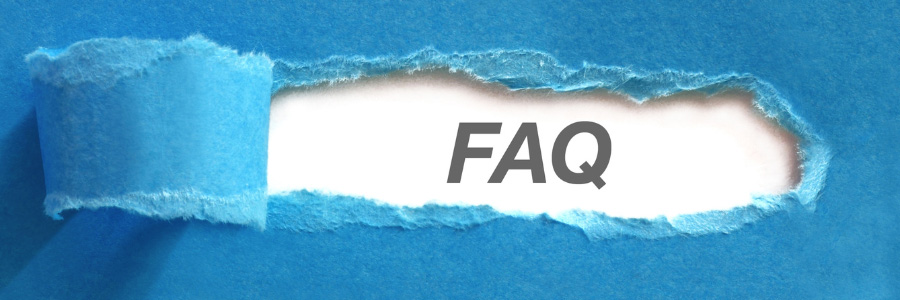
WordPress.com is a hosted platform where you can create and manage your website entirely within the WordPress ecosystem. It provides hosting, security, and maintenance services, making it a hassle-free option for website creation.
WordPress.org is the open-source software that you can download and install on your own web hosting server. It gives you full control over your website, allowing extensive customization and flexibility.
The main differences lie in hosting, customization, monetization, ownership, and technical expertise required. WordPress.com provides hosting and handles technical aspects, but with limited customization and monetization options. WordPress.org requires self-hosting and offers extensive customization and monetization freedom but demands more technical knowledge.
Yes, you can use a custom domain name with both platforms. WordPress.com offers custom domain options with paid plans, while WordPress.org allows you to set up any domain you own.
With WordPress.com, you can install plugins only on Business and eCommerce plans. However, the plugin options are limited compared to WordPress.org, where you can install any plugin from the extensive WordPress plugin directory.
Yes, you can monetize your website with WordPress.com, but with restrictions. Free plans have limitations on advertising and monetization methods. Upgrading to a paid plan allows more monetization options, but you're still subject to WordPress.com's terms.
WordPress.com offers a range of pricing plans, including a free tier with limited features and premium plans with varying costs. WordPress.org software is free, but you need to pay for web hosting, domain registration, and possibly additional services like themes and plugins.
WordPress.com is generally better for beginners due to its simplicity and managed services. It doesn't require technical expertise for hosting and maintenance. WordPress.org, while offering more customization and control, requires a bit more technical know-how to set up and maintain.
Conclusion
Both WordPress.com and WordPress.org have their strengths and weaknesses, and the choice between them depends on your specific needs and preferences. If you're looking for simplicity, ease of use, and minimal maintenance, WordPress.com may be the right choice for you. However, if you need extensive customization, full control over your website, and the ability to monetize it without restrictions, WordPress.org is the way to go. Ultimately, understanding the differences between the two platforms will help you make an informed decision that best suits your goals and requirements.
Here are some useful references to help you dive deeper into the differences between WordPress.com and WordPress.org:
-
WordPress.org Official Site
- WordPress.org – The official site where you can download the software and find documentation, support, and resources.
-
WordPress.com Official Site
- WordPress.com – The official site for the hosted version of WordPress, where you can explore plans and features.
-
Comparative Guides
-
WordPress.com vs. WordPress.org: What’s the Difference? – WPBeginner
- A comprehensive guide comparing the two platforms, including pros and cons.
-
WordPress.org vs. WordPress.com: Which Is Better? – ThemeIsle Blog
- A detailed comparison highlighting the key differences and helping you decide which is best for your needs.
-
-
Support and Tutorials
-
- A place to ask questions and get help from the community.
-
- Official support documentation and resources for WordPress.com users.
-
-
Hosting and Domain Information
-
Best WordPress Hosting Providers – WordPress.org
- Recommendations for hosting providers that support WordPress.org installations.
-
Choosing the Right Domain Name – WordPress.com
- Guidance on selecting a domain name for WordPress.com users.
-
These references should provide you with a solid foundation for understanding the differences between WordPress.com and WordPress.org and help you make an informed choice based on your specific needs.





