
How to make a WordPress website secure?
- Sajjad
- WordPress, Security
- 08 May, 2024
In today's digital age, website security is paramount. With the widespread use of content management systems (CMS) like WordPress, securing your website has become more challenging yet crucial. WordPress is immensely popular, powering over one-third of all websites on the internet. However, its popularity also makes it a prime target for hackers and malicious actors. Fortunately, there are several steps you can take to make your WordPress website more secure. In this guide, we'll walk you through the process of securing your WordPress site from potential threats.
Introduction to WordPress security
As a website owner, ensuring the security of your WordPress site should be a top priority. WordPress is a widely popular content management system (CMS) that powers millions of websites worldwide. However, its popularity also makes it a prime target for cyber attacks and security breaches. Securing your WordPress website is crucial to protect your online presence, safeguard your data, and maintain the trust of your visitors.

In this comprehensive guide, we'll explore the importance of securing your WordPress website, common vulnerabilities, and best practices to fortify your site against potential threats. By implementing these measures, you can minimize the risk of data breaches, unauthorized access, and other security incidents, ensuring a safe and reliable online experience for you and your visitors.
Importance of securing your WordPress website
Failing to secure your WordPress website can have severe consequences. A compromised website can lead to data loss, damage to your online reputation, and potential legal implications. Additionally, a hacked website can be used for malicious activities, such as distributing malware, launching cyber attacks, or engaging in illegal activities, which can further jeopardize your online presence and credibility.
By prioritizing the security of your WordPress website, you can:
-
Protect sensitive data: Safeguard your website's content, user information, and any other sensitive data from unauthorized access and potential misuse.
-
Maintain website integrity: Ensure the integrity of your website's content and functionality, preventing unauthorized modifications or defacements.
-
Build trust with visitors: Provide a secure and reliable online experience for your visitors, fostering trust and credibility in your brand.
-
Comply with regulations: Meet industry-specific regulations and standards related to data privacy and security, avoiding potential fines or legal consequences.
-
Prevent downtime and disruptions: Minimize the risk of website downtime or disruptions caused by security breaches or cyber attacks, ensuring uninterrupted service for your visitors.
Investing time and effort into securing your WordPress website is essential for the long-term success and integrity of your online presence.
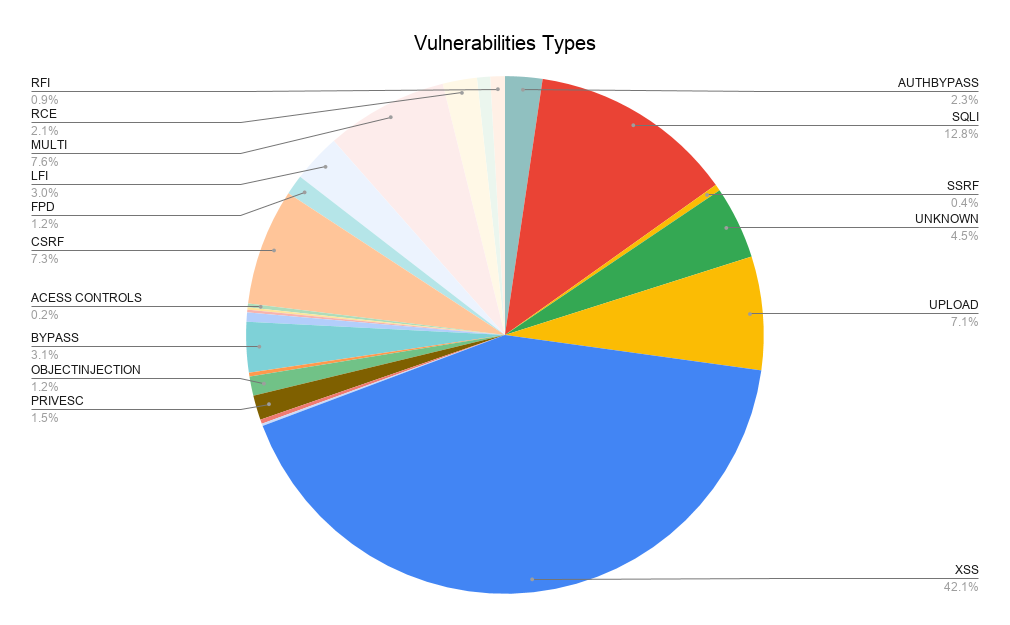
Common vulnerabilities in WordPress
While WordPress is a robust and secure platform, it is not immune to vulnerabilities. Understanding common vulnerabilities can help you better protect your website. Some of the most prevalent vulnerabilities include:
-
Outdated software: Failing to update WordPress core, themes, and plugins to the latest versions can leave your website vulnerable to known security flaws and exploits.
-
Weak passwords: Using weak or easily guessable passwords for your WordPress admin account or other user accounts can make it easier for attackers to gain unauthorized access.
-
Insecure hosting environment: Hosting your WordPress website on an insecure or poorly configured server can expose your site to various security risks.
-
Vulnerable plugins and themes: Third-party plugins and themes, especially those from untrusted or unofficial sources, can introduce security vulnerabilities if not properly vetted and updated.
-
Cross-site scripting (XSS) and SQL injection: These types of vulnerabilities can allow attackers to inject malicious code into your website, potentially leading to data theft or site defacement.
-
Brute-force attacks: Automated attempts to guess login credentials through repeated trial and error can compromise user accounts if not properly mitigated.
These common vulnerabilities, you can take proactive measures to address them and fortify your WordPress website's security posture.
Best practices for securing your WordPress website
Implementing best practices for WordPress security is crucial to mitigate potential threats and safeguard your website. Here are some essential steps to follow:
Keep WordPress Core, Themes, and Plugins Updated
One of the simplest yet most effective ways to enhance the security of your WordPress website is to keep everything up-to-date. This includes the WordPress core, themes, and plugins. Developers frequently release updates to fix security vulnerabilities and bugs, so by staying updated, you ensure that your website is protected against known threats.
One of the most effective ways to secure your WordPress website is to keep the core software, themes, and plugins up to date. WordPress developers regularly release updates that address known security vulnerabilities and introduce new features and improvements. By promptly installing these updates, you can ensure that your website is protected against the latest threats and vulnerabilities.
To update WordPress and plugins:
- Log in to your WordPress admin dashboard.
- Navigate to the "Updates" section and review available updates for WordPress core, themes, and plugins.
- Select the updates you want to install and click the "Update" button.
- Regularly check for new updates and repeat the process as needed.
It's also recommended to create a backup of your website before applying updates to ensure you can revert changes if any issues arise.
Choosing and use a secure hosting provider
Choosing a reliable and secure hosting provider is crucial for your website's security. Opt for hosting companies that offer robust security features such as SSL certificates, firewalls, malware scanning, and regular backups. Managed WordPress hosting services often provide additional security measures tailored specifically for WordPress websites.
Your hosting provider plays a crucial role in the security of your WordPress website. A reputable and secure hosting provider will offer features like regular server updates, malware scanning, and robust firewalls to protect your website from potential threats.
When selecting a hosting provider, consider the following factors:
-
Server security: Ensure the hosting provider employs robust security measures, such as firewalls, intrusion detection systems, and regular server hardening.
-
Automatic updates: Look for hosting providers that offer automatic updates for WordPress core, themes, and plugins, ensuring your website is always up to date with the latest security patches.
-
Backup and recovery solutions: Choose a hosting provider that offers reliable backup and recovery solutions, allowing you to quickly restore your website in case of a security breach or data loss.
-
SSL/TLS encryption: Opt for a hosting provider that supports and encourages the use of SSL/TLS encryption to secure data transmission between your website and visitors' browsers.
A secure and reputable hosting provider, you can significantly reduce the risk of security breaches and ensure your WordPress website is hosted in a safe and reliable environment.
Implementing strong passwords and user permissions
Weak passwords are a common entry point for hackers. Ensure that you and all users on your WordPress site use strong, unique passwords. Consider using a password manager to generate and store complex passwords securely. Additionally, enforce two-factor authentication (2FA) for all user logins to add an extra layer of security.
Weak or easily guessable passwords are a common entry point for attackers to gain unauthorized access to your WordPress website. To mitigate this risk, it's essential to implement strong passwords and properly manage user permissions.
Follow these best practices for password security:
-
Use strong, unique passwords: Create complex passwords that include a combination of uppercase and lowercase letters, numbers, and special characters. Avoid using common words, phrases, or personal information that can be easily guessed.
-
Enable two-factor authentication: Implement two-factor authentication (2FA) for all user accounts, adding an extra layer of security by requiring a second form of verification, such as a one-time code or biometric authentication.
-
Limit login attempts: Configure your WordPress website to limit the number of failed login attempts, preventing brute-force attacks.
-
Manage user permissions: Assign appropriate user roles and permissions to your website's users, ensuring that only authorized individuals have access to sensitive areas or functionalities.
Implementing strong passwords and properly managing user permissions, you can significantly reduce the risk of unauthorized access and protect your WordPress website from potential security breaches.
Limit Login Attempts
Brute force attacks, where hackers attempt to guess usernames and passwords repeatedly, can compromise your website's security. Use a plugin to limit the number of login attempts allowed from a single IP address. This helps thwart brute force attacks by locking out suspicious users after a certain number of failed login attempts.
Installing security plugins for added protection
There are numerous WordPress security plugins available, offering various features to enhance your website's security. Some popular options include Wordfence Security, Sucuri Security, and iThemes Security. These plugins provide firewall protection, malware scanning, file integrity monitoring, and other security features to safeguard your site.
While WordPress provides a solid foundation for website security, installing additional security plugins can enhance your website's protection against various threats. These plugins offer a range of features, such as malware scanning, firewalls, login protection, and security hardening.
Here are some popular and reputable security plugins for WordPress:
-
Wordfence Security: This comprehensive security plugin offers features like a web application firewall, malware scanning, and real-time traffic monitoring to protect your website from various threats.
-
Sucuri Security: Sucuri Security provides a range of security features, including malware scanning, blacklist monitoring, and security hardening to fortify your WordPress website.
-
iThemes Security: This plugin offers a suite of security tools, including two-factor authentication, brute-force attack prevention, and file system monitoring to detect and prevent unauthorized changes.
-
All In One WP Security & Firewall: As the name suggests, this plugin combines various security features, such as user account security, file system protection, and a built-in firewall, to safeguard your WordPress website.
When selecting a security plugin, consider factors such as reputation, user reviews, compatibility with your WordPress version and other plugins, and the specific features that align with your website's security requirements.
Enable HTTPS Encryption
HTTPS encrypts the data transmitted between your website and its visitors, ensuring that sensitive information remains secure. To enable HTTPS, you'll need an SSL certificate, which encrypts the data and verifies the identity of your website. Many hosting providers offer free SSL certificates through services like Let's Encrypt.
Disable File Editing
By default, WordPress allows administrators to edit theme and plugin files directly from the dashboard. While convenient, this feature can be exploited by hackers who gain unauthorized access to your admin dashboard. Disable file editing by adding the following line to your wp-config.php file:
define( 'DISALLOW_FILE_EDIT', true );
Protect Your wp-config.php File
The wp-config.php file contains sensitive information such as database credentials. Protect it by moving it to a higher directory level outside of the public_html folder. Additionally, you can add the following code to your .htaccess file to prevent unauthorized access:
<files wp-config.php>
order allow,deny
deny from all
</files>
Regularly backing up your WordPress website
Regular backups are essential for ensuring the integrity and recoverability of your WordPress website in case of a security breach, data loss, or other unforeseen incidents. By maintaining up-to-date backups, you can quickly restore your website to a previous state, minimizing downtime and potential data loss.
There are several methods to back up your WordPress website:
-
Manual backups: You can manually create backups of your WordPress files and database using tools like FTP clients or phpMyAdmin.
-
Hosting provider backups: Many hosting providers offer automatic backup solutions for WordPress websites, allowing you to schedule regular backups and easily restore your site if needed.
-
WordPress backup plugins: There are various backup plugins available for WordPress, such as UpdraftPlus, BackWPup, and Duplicator, that automate the backup process and provide additional features like scheduling, remote storage, and easy restoration.
Regardless of the method you choose, it's crucial to regularly create backups and store them in a secure location, such as a remote server or cloud storage service. Additionally, test your backup restoration process periodically to ensure its reliability and functionality.
Monitoring and detecting security threats and Suspicious Activity
Proactive monitoring and threat detection are essential components of a comprehensive WordPress security strategy. By continuously monitoring your website for potential security threats and anomalies, you can quickly identify and respond to any suspicious activities, minimizing the risk of successful attacks or data breaches.
Here are some effective methods for monitoring and detecting security threats:
-
Security monitoring plugins: Install security monitoring plugins like Wordfence or Sucuri, which provide real-time monitoring, alerting, and reporting of potential security threats or suspicious activities on your WordPress website.
-
Web application firewalls (WAFs): Implement a web application firewall (WAF) to monitor and filter incoming traffic, blocking known malicious requests or patterns that could potentially exploit vulnerabilities in your WordPress website.
-
Log analysis: Regularly review and analyze your website's logs (e.g., access logs, error logs) for any unusual or suspicious activities, such as failed login attempts, unauthorized file modifications, or potential brute-force attacks.
-
Third-party security monitoring services: Consider subscribing to third-party security monitoring services that continuously scan your website for vulnerabilities, malware, and other potential threats, providing you with detailed reports and recommendations for remediation.
Proactively monitoring and detecting security threats, you can quickly identify and respond to potential issues, minimizing the risk of successful attacks and protecting the integrity of your WordPress website.
Secure File Permissions
Setting appropriate file permissions is crucial for preventing unauthorized access to your website's files and directories. Ensure that sensitive files are not writable by the web server unless necessary. WordPress recommends the following permissions:
- Directories: 755 (drwxr-xr-x)
- Files: 644 (-rw-r--r--)
You can set file permissions using an FTP client or through your hosting control panel.
Disable Directory Listing
By default, web servers may allow directory listing, which can expose the contents of directories on your server. Disable directory listing by adding the following line to your .htaccess file:
Options -Indexes
Harden Your WordPress Login URL
The default WordPress login URL is "/wp-admin" or "/wp-login.php," which makes it an easy target for brute force attacks. Consider changing the login URL to something unique using a plugin like WPS Hide Login. This makes it more challenging for hackers to locate the login page.
Implement Web Application Firewall (WAF)
A Web Application Firewall (WAF) acts as a barrier between your website and incoming traffic, filtering out malicious requests before they reach your server. WAFs can block common attack patterns, such as SQL injection and cross-site scripting (XSS). Many security plugins offer WAF functionality, or you can use a dedicated WAF service.
Disable XML-RPC
XML-RPC is a feature that allows external applications to communicate with your WordPress site. However, it's often targeted by hackers for brute force attacks and DDoS attacks. If you're not using XML-RPC, it's best to disable it. You can do this by adding the following code to your theme's functions.php file or by using a security plugin:
add_filter( 'xmlrpc_enabled', '__return_false' );
Monitor File Changes
Regularly monitor your website for unauthorized file changes, as these could indicate a security breach. Security plugins like Wordfence Security and Sucuri Security offer file integrity monitoring features that alert you to any modifications to core files, themes, or plugins.
Secure Your Database
Protect your WordPress database by using strong database names, usernames, and passwords. Avoid using the default "wp_" prefix for your database tables, as this makes your site more predictable to attackers. You can change the database prefix during the WordPress installation process or by using a plugin like iThemes Security.
Limit Access to wp-admin Directory
Restrict access to the wp-admin directory by allowing only specific IP addresses to access it. You can achieve this by adding the following code to your .htaccess file:
<Files wp-login.php>
order deny,allow
Deny from all
Allow from xxx.xxx.xxx.xxx
</Files>
Replace "xxx.xxx.xxx.xxx" with your IP address. This prevents unauthorized users from accessing the WordPress admin area.
Educate Your Users
Security is not solely the responsibility of the website owner or administrator; all users should be aware of security best practices. Provide training to your team or contributors on how to recognize and avoid common security threats, such as phishing emails and suspicious links.
Regular Security Audits
Perform regular security audits of your WordPress website to identify and address potential vulnerabilities. You can use online security scanners or hire a professional security firm to conduct a comprehensive audit. Address any security issues promptly to ensure your website remains secure.

Recovering from a security breach
Despite your best efforts, there may be instances where your WordPress website falls victim to a security breach. In such cases, it's crucial to act swiftly and follow a structured recovery process to minimize the impact and restore your website's security and functionality.
Here are the essential steps to recover from a security breach:
Identify and contain the breach: Immediately identify the source and scope of the security breach. This may involve analyzing logs, scanning for malware, and identifying any unauthorized changes or modifications to your website's files or database.
Restore from a clean backup: If you have a recent and reliable backup of your WordPress website, restore it to a clean environment, ensuring that you remove any malicious code or unauthorized changes introduced by the security breach. Update and patch vulnerable components: Once your website is restored, promptly update WordPress core, themes, plugins, and any other vulnerable components to the latest versions, addressing any known security vulnerabilities that may have been exploited.
Reset passwords and user accounts: Reset all user passwords, including your WordPress admin account and any other user accounts, to prevent further unauthorized access.
Enhance security measures: Implement additional security measures, such as installing security plugins, configuring web application firewalls, and enabling two-factor authentication, to fortify your website's security posture and prevent future breaches.
Notify relevant parties: Depending on the nature and severity of the security breach, you may need to notify relevant parties, such as website visitors, customers, or regulatory authorities, about the incident and the steps taken to mitigate the risks.
Conduct a thorough security audit: After recovering from the security breach, conduct a comprehensive security audit of your WordPress website to identify and address any remaining vulnerabilities or potential entry points for future attacks.
You can effectively recover from a security breach, restore your website's functionality, and implement measures to prevent similar incidents from occurring in the future.
Frequently Asked Questions (FAQ) about WordPress Website Security
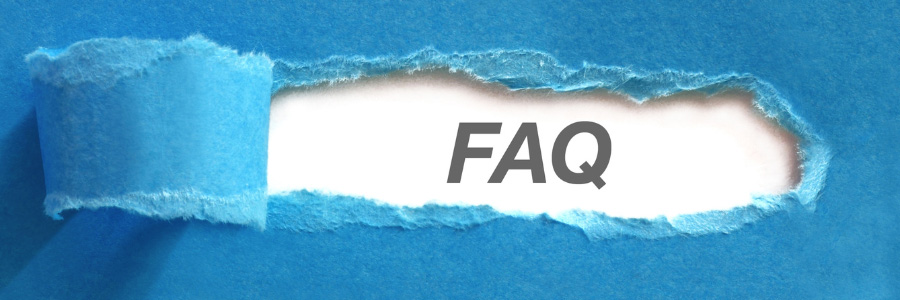
WordPress powers a significant portion of websites on the internet, making it a prime target for hackers. A compromised website can lead to data breaches, loss of sensitive information, damage to your reputation, and potential legal consequences.
Regular updates are crucial for security. Aim to update WordPress core, themes, and plugins as soon as updates become available. Check for updates at least once a week and apply them promptly.
Two-factor authentication adds an extra layer of security to your WordPress login process. It requires users to provide two forms of identification: their password and a secondary authentication method, such as a code sent to their mobile device. 2FA significantly reduces the risk of unauthorized access, even if passwords are compromised.
Common signs of a hacked WordPress site include unexpected changes to website content, suspicious user accounts, unusual server activity, and warnings from search engines or web browsers. Regularly monitor your website for these signs and use security plugins to scan for malware.
If you suspect your website has been hacked, take immediate action to contain and mitigate the damage. Disconnect your website from the internet, change all passwords, restore a clean backup of your website, and scan your site for malware using security plugins. Consider hiring a professional security expert to assist with cleanup and investigation.
While security plugins offer convenient features, you can enhance WordPress security without them. Implement best practices such as using strong passwords, keeping everything updated, securing file permissions, and hardening your website manually by editing configuration files like .htaccess and wp-config.php.
A Web Application Firewall (WAF) monitors and filters HTTP traffic between your website and the internet, blocking malicious requests and protecting against common security threats. While not strictly necessary, a WAF can provide an additional layer of security for your WordPress website, especially if you handle sensitive data or experience frequent attacks.
While some hosting providers offer security features, using a dedicated WordPress security plugin is still recommended. Security plugins provide a comprehensive set of tools specifically designed to protect WordPress websites, including firewall protection, malware scanning, login security, and more. Combining hosting security with a robust security plugin offers the best protection against threats.
Regular backups are crucial for disaster recovery, but if you don't have a backup, recovery becomes more challenging. You can attempt to manually remove malicious code, restore core WordPress files from a clean installation, and reset passwords. However, without a backup, you risk losing data and functionality. Always maintain up-to-date backups to avoid such situations.
With proper security measures in place, WordPress can be secure for e-commerce websites. Use a reputable e-commerce plugin like WooCommerce, keep everything updated, use SSL encryption for secure transactions, implement strong authentication methods, and regularly monitor for security threats. Additionally, consider using a secure hosting provider and PCI compliance for handling payment information.
Conclusion: Ensuring a secure WordPress website
Securing your WordPress website is an ongoing process that requires vigilance, proactive measures, and a commitment to best practices. By implementing the strategies outlined in this guide, you can significantly reduce the risk of security breaches, protect your website's data and integrity, and maintain the trust and confidence of your visitors.
Remember, security is not a one-time task but a continuous effort. Stay informed about the latest security threats and vulnerabilities, regularly update your WordPress installation and plugins, and continuously monitor your website for potential security issues.
Investing time and resources into securing your WordPress website is a crucial step towards ensuring the long-term success and reliability of your online presence. By prioritizing security, you can safeguard your website, protect your visitors' data, and maintain a trustworthy and reputable online presence.





